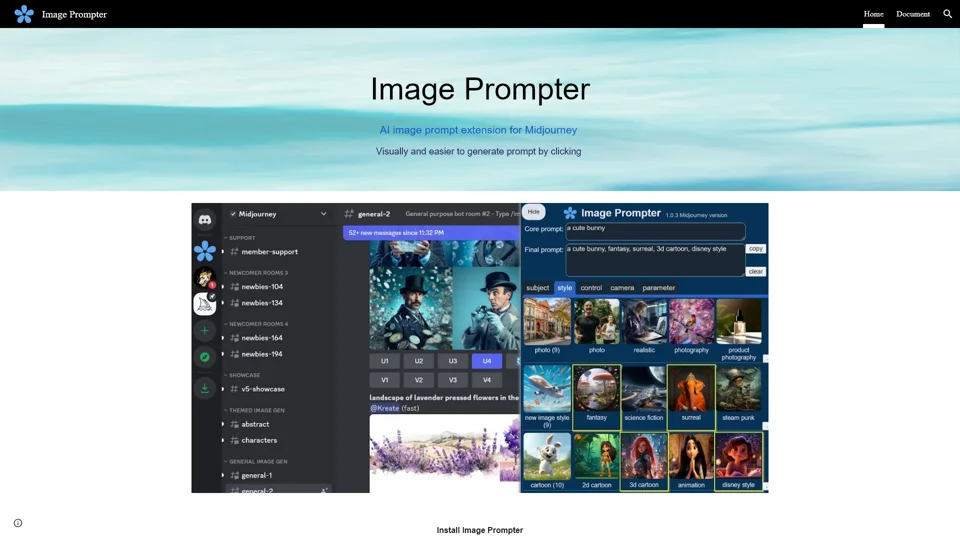What is Image Prompter?
Image Prompter is an AI image prompt extension specifically designed for Midjourney. It simplifies the process of generating prompts for AI image creation, making it visually intuitive and user-friendly. With Image Prompter, users can generate prompts by simply clicking on preset subjects, styles, and parameters, eliminating the need to memorize or manually input complex prompts.
Main Features of Image Prompter
1. Visually Intuitive Prompt Generation
- Click-and-Select Interface: Generate prompts effortlessly by selecting from a wide range of preset subjects, styles, and parameters.
- Preset Subjects and Styles: Choose from a variety of pre-defined categories to quickly create detailed and specific prompts.
- Midjourney Parameters: Access preset Midjourney parameters without needing to query them manually, streamlining the image generation process.
2. Time and Effort Saving
- Efficient Workflow: Save time and effort by avoiding the need to memorize large amounts of prompts or spend hours crafting the perfect prompt.
- Instant Results: Get immediate feedback and results with minimal input, allowing you to focus on creativity rather than technical details.
3. User-Friendly Design
- Easy Installation: Available as a Chrome Extension (v1.0.3) and Edge Extension (v1.0.3), making it accessible to a wide range of users.
- Comprehensive Documentation: Detailed guides and documentation are provided to help users get started and make the most out of Image Prompter.
How to Use Image Prompter
Using Image Prompter is straightforward:
- Install the Extension: Download and install the Image Prompter extension from the Chrome Web Store or Microsoft Edge Add-ons.
- Access the Interface: Open the extension and explore the various categories and options available.
- Generate Prompts: Select your desired subjects, styles, and parameters by clicking on them. The extension will automatically generate a prompt based on your selections.
- Use the Prompt: Copy the generated prompt and paste it into Midjourney to create your AI-generated image.
Helpful Tips
- Experiment with Combinations: Try different combinations of subjects, styles, and parameters to discover unique and creative results.
- Customize Presets: While presets are helpful, don’t hesitate to modify them to better suit your needs.
- Stay Updated: Keep an eye on updates and new features added to Image Prompter to enhance your experience.
Frequently Asked Questions
Q: Is Image Prompter free?
A: Yes, Image Prompter is currently available as a free extension for both Chrome and Edge browsers.
Q: Can I use Image Prompter with other AI platforms?
A: Currently, Image Prompter is optimized for use with Midjourney. Support for other platforms may be added in future updates.
Q: How do I report bugs or suggest improvements?
A: You can reach out to the developers via Twitter at Luupine Studio to report any bugs or suggest improvements.
Q: Is there a user guide available?
A: Yes, comprehensive documentation is available within the extension and on the official website to assist users in getting started and maximizing their experience.
Keywords
- Image Prompter
- AI image generation
- Midjourney
- Prompt generation
- Click-and-select interface
- Preset subjects and styles
- Midjourney parameters
- Chrome Extension
- Edge Extension
- User-friendly design
- Creative workflow