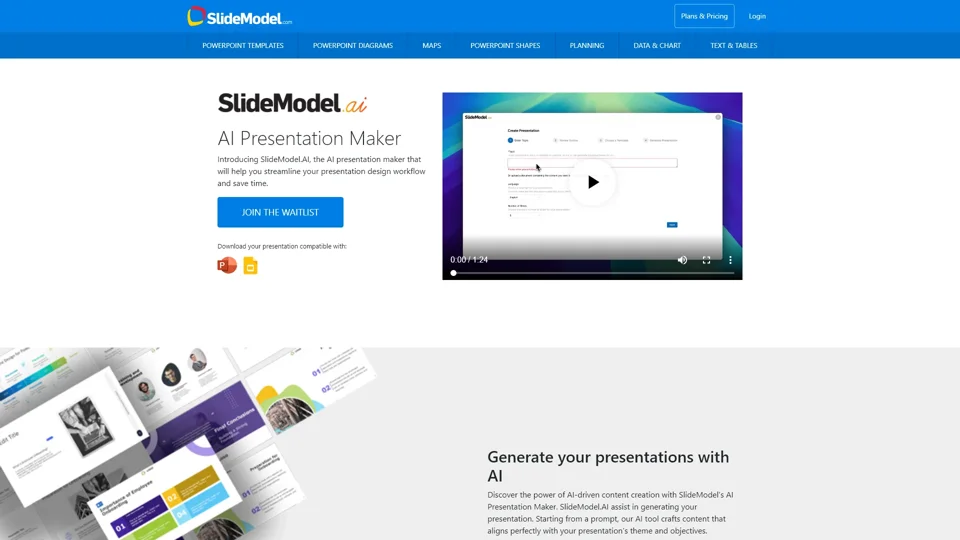What is SlideModel.AI?
SlideModel.AI is an innovative AI-driven platform designed to streamline the presentation design process. It leverages advanced generative AI algorithms to create compelling content tailored to your presentation's theme and objectives. By combining the power of AI with a vast library of over 50,000 professional templates, SlideModel.AI enables users to generate high-quality presentations quickly and efficiently.
Main Features of SlideModel.AI
1. AI-Generated Content
- Prompt-Based Generation: Simply input your topic or idea, and let the AI craft content that aligns perfectly with your presentation goals.
- Presentation Outline Suggestions: The AI tool recommends an outline for your presentation, ensuring a structured and coherent flow of information.
2. Extensive Template Library
- Over 50,000 Templates: Access a wide range of professionally designed templates suitable for various industries and use cases, including business, marketing, education, and more.
- Customizable Layouts: Easily modify layouts and text to suit your specific needs, ensuring your presentation stands out.
3. Seamless Integration with PowerPoint
- Editable Format: Download your presentation as a .pptx file, fully compatible with Microsoft PowerPoint, allowing you to make final adjustments.
- Image Customization: Add your own images or plan to update them on the fly in future releases, enhancing the visual appeal of your slides.
4. User-Friendly Interface
- Simple Workflow: Follow a few easy steps to generate your presentation: enter a topic, select a template, customize content, and download.
- Free Usage: Utilize SlideModel.AI as a free AI presentation maker to streamline your design process without any cost.
How to Use SlideModel.AI
-
Enter a Presentation Topic
- Type in your topic or idea, and let the AI generate a comprehensive outline for your presentation.
-
Select Your Preferred Template
- Choose from a variety of professional templates that best match your presentation style and industry.
-
Customize Content
- Adjust and rewrite any content as needed to ensure it fits your specific requirements and branding.
-
Download Your Presentation
- Once satisfied, download your presentation as a .pptx file for final touches in PowerPoint.
Pricing
SlideModel.AI offers its core features for free, allowing users to generate and customize presentations without any subscription fees. However, premium features and additional support may be available through subscription plans in the future.
Helpful Tips
- Leverage AI Suggestions: Trust the AI-generated outlines and content suggestions to save time and ensure a well-structured presentation.
- Explore Templates: Browse through the extensive template library to find designs that resonate with your audience.
- Customize Wisely: Make sure to personalize the content and visuals to reflect your brand and message accurately.
Frequently Asked Questions
Q1: What are AI-generated slides?
A1: AI-generated slides are created using generative AI algorithms that produce content based on your input. These slides are then combined with pre-designed templates to form a complete presentation.
Q2: Can I open the presentation in PowerPoint?
A2: Yes, you can open the presentation in PowerPoint. SlideModel.AI allows you to download the presentation as a .pptx file, which is fully editable in Microsoft PowerPoint.
Q3: Is this a free AI Presentation Maker?
A3: Yes, SlideModel.AI is free to use for generating and customizing presentations. You can leverage its AI tools to streamline your design process at no cost.
Q4: Can I customize the presentation with my own images?
A4: Absolutely! You can add your own images to the presentation. In future updates, you'll also be able to update images directly within the tool.
Q5: Can I download my presentation?
A5: Yes, once you've reviewed and finalized your presentation, you can download it as a .pptx file, fully compatible with PowerPoint.
Q6: Is SlideModel.AI comparable to Microsoft Copilot?
A6: No, SlideModel.AI is an independent AI presentation maker distinct from Microsoft Copilot. It focuses specifically on generating and customizing presentations.
Q7: Is SlideModel.AI an AI PowerPoint Generator?
A7: Yes, SlideModel.AI functions as an AI PowerPoint generator by using ChatGPT to suggest outlines and content, which users can then combine with proprietary designs and export as PowerPoint files.
Q8: Do you support other formats besides PowerPoint?
A8: Currently, SlideModel.AI supports PPT PowerPoint files. Support for other formats like Google Slides, Canva, or PDF is under development.
Q9: Can I create a presentation from my PDF report?
A9: Not yet. SlideModel.AI currently generates presentations based on topics or prompts. Future updates may include support for creating presentations from uploaded documents.
Keywords
- AI Presentation Maker
- SlideModel.AI
- Generative AI
- PowerPoint Templates
- Free AI Tool
- Customizable Presentations
- Professional Templates
- Presentation Design
- Content Generation
- User-Friendly Interface