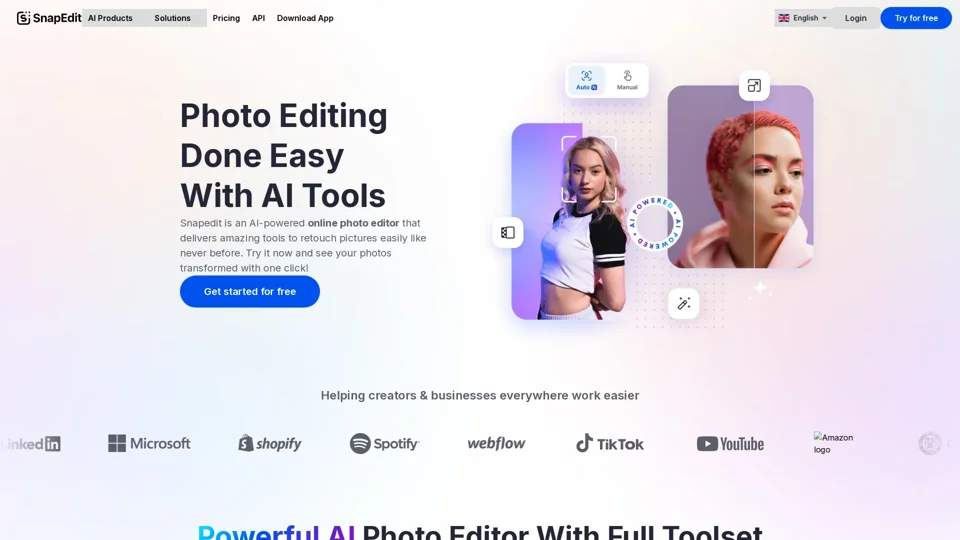What is SnapEdit.App Photo Editor?
SnapEdit.App is an AI-powered online photo editor that offers a comprehensive suite of tools to retouch and enhance images effortlessly. It provides users with advanced features such as object removal, background editing, skin retouching, text removal, and more. With SnapEdit, creators and businesses can transform their photos with just a few clicks, making it an indispensable tool for anyone looking to improve their visual content.
Main Features of SnapEdit.App
1. Remove Objects
- SnapEdit's AI technology detects and removes unwanted objects from your photos seamlessly. Whether it's a distracting element or a photobomber, this feature ensures your images look professional and polished.
2. Enhance Photos
- Automatically enhance the resolution and overall quality of blurry or low-resolution photos. The AI-driven enhancement tool makes your images vibrant and clear, perfect for sharing or professional use.
3. Remove Background
- Effortlessly remove backgrounds from photos and replace them with over 100 pre-designed templates. This feature works perfectly on smartphones, PCs, and tablets, ensuring you can edit photos conveniently from any device.
4. AI Skin Retouching
- Improve skin quality by removing blemishes, acne, and other imperfections. The AI ensures natural-looking results, making your subjects look flawless without over-editing.
5. Remove Text
- Automatically detect and remove text from images, giving your photos a clean and professional appearance. Ideal for removing watermarks or unwanted text elements.
6. Remove Wirelines
- Eliminate pesky wirelines from your photos, ensuring no electric wires or other unwanted lines detract from your image's beauty.
How to Use SnapEdit.App
Using SnapEdit.App is incredibly simple:
- Upload Your Image: Start by uploading the photo you want to edit.
- Select a Tool: Choose the specific tool you need—whether it's object removal, background editing, or photo enhancement.
- Apply Edits: Let the AI do the work! Most edits can be applied with just one click.
- Download Your Edited Photo: Once satisfied, download your edited image in high definition (HD) format.
Pricing
SnapEdit.App offers both free and premium options:
- Free Version: Enjoy basic editing features with limited daily usage.
- Premium Subscription: Gain access to advanced tools, unlimited edits, and additional benefits like ad-free experience and priority customer support.
Helpful Tips
- Maximize Free Usage: Take advantage of the free daily uses to explore various tools and understand which ones best suit your needs.
- Explore Templates: When removing backgrounds, experiment with different templates to find the perfect match for your photo.
- Batch Editing: If you have multiple photos to edit, consider using batch processing to save time.
- Stay Updated: Regularly check for new updates and features that can further enhance your editing experience.
Frequently Asked Questions
Q: Is SnapEdit.App free to use?
A: Yes, SnapEdit.App offers a free version with basic editing tools. However, for advanced features and unlimited usage, a subscription is required.
Q: Can I edit photos on a mobile phone with SnapEdit.App?
A: Absolutely! SnapEdit.App is optimized for mobile devices, allowing you to edit photos on smartphones and tablets easily.
Q: How much does SnapEdit cost?
A: SnapEdit offers affordable subscription plans starting at [insert pricing details]. Check the pricing page for detailed information.
Q: How do SnapEdit credits work?
A: Credits allow you to perform additional edits beyond the free limit. You can purchase credits individually or through a subscription plan.
Q: How to edit a photo on SnapEdit?
A: Simply upload your photo, select the desired tool, apply the edits, and download the final result. Detailed tutorials are available on our blog.
Q: In which web browsers can I use SnapEdit?
A: SnapEdit is compatible with all major web browsers, including Chrome, Firefox, Safari, and Edge.
Q: What image formats are supported by SnapEdit?
A: SnapEdit supports popular image formats such as JPEG, PNG, and GIF.
Q: How to buy extra credits to edit more photos on SnapEdit?
A: You can purchase extra credits directly from the platform’s website or through the mobile app.
Q: Does SnapEdit have a refund policy?
A: Yes, SnapEdit has a refund policy. Please refer to our terms of service for more details.
Q: What does the term "unlimited" mean in your pricing plan?
A: "Unlimited" refers to unrestricted access to all features and tools, allowing you to edit as many photos as needed without limits.