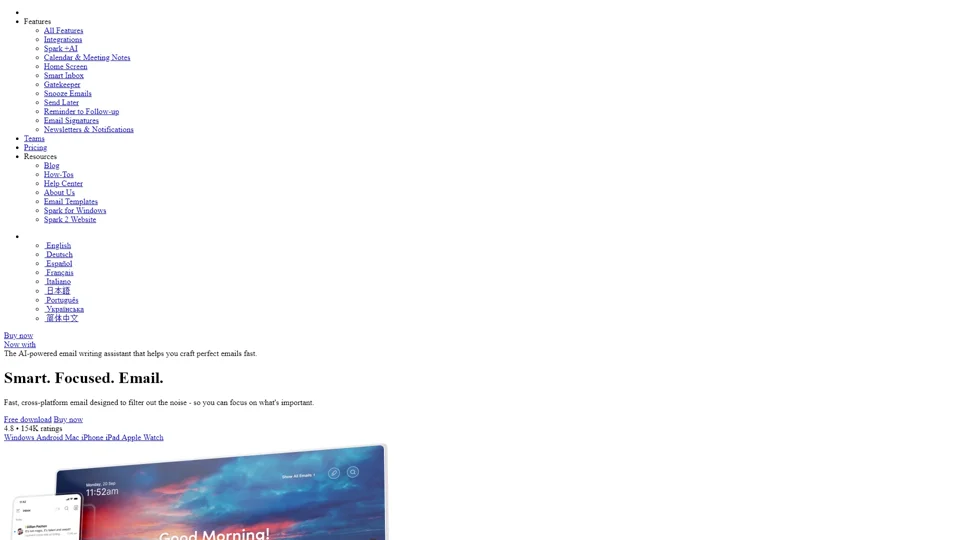What is Spark Mail?
Spark Mail is a smart and focused email client designed to help users manage their inbox efficiently. It leverages AI and advanced features to filter out noise, prioritize important emails, and enhance productivity. Spark Mail is available across multiple platforms, including Mac, iPhone, iPad, Apple Watch, Windows, and Android.
Features of Spark Mail
Spark Mail is packed with features to enhance your email experience:
- Smart Inbox: Automatically sorts emails into categories like Personal, Notifications, and Newsletters.
- Priority Email: Highlights important messages so you never miss critical communications.
- Gatekeeper: Screens and blocks unwanted emails before they reach your inbox.
- Snooze Emails: Temporarily removes emails and brings them back at a specified time.
- Send Later: Allows you to schedule emails to be sent at a specific time.
- Reminders: Sets follow-up reminders for important emails.
- Email Signatures: Customizable signatures for professional communication.
- Team Collaboration: Real-time collaboration, private comments, and task delegation.
- AI-Powered Writing Assistant: Helps craft perfect emails quickly.
- Cross-Platform Syncing: Seamlessly integrates with services like Google, iCloud, Exchange, and more.
How to Use Spark Mail
- Getting Started: Download Spark Mail from the App Store or website and sign in with your email account.
- Organizing Inbox: Use features like Smart Inbox, Priority, and Group by Sender to streamline your emails.
- Using AI Assistant: Access the AI-powered writing assistant to draft emails efficiently.
- Scheduling Emails: Use the Send Later feature to schedule emails.
- Collaborating with Teams: Share email drafts, add private comments, and delegate tasks within the app.
Pricing
Spark Mail offers a free version with all essential features. For enhanced capabilities, including advanced AI features, priority support, and additional customization options, users can purchase a subscription.
Helpful Tips for Using Spark Mail
- Maximize Focus: Use Priority and Gatekeeper to highlight important emails and block unwanted ones.
- Stay Organized: Utilize Snooze, Send Later, and Reminders to manage your time effectively.
- Enhance Collaboration: Take advantage of real-time collaboration and private comments for team workflows.
- Leverage AI: Use the AI-powered writing assistant to draft emails quickly and efficiently.
Frequently Asked Questions
-
What is the AI-powered writing assistant?
The AI-powered writing assistant helps you craft professional and polished emails quickly, saving you time and effort. -
Can I use Spark Mail with multiple email accounts?
Yes, Spark Mail supports multiple email accounts, allowing you to manage all your correspondence in one place. -
Is Spark Mail secure?
Spark Mail prioritizes security and privacy. Your data is encrypted and stored securely, ensuring your information remains safe. -
How do I collaborate with my team using Spark Mail?
You can collaborate in real-time, share email drafts, add private comments, and delegate tasks to team members directly within the app. -
Is Spark Mail free?
Yes, Spark Mail offers a free version with essential features. You can upgrade to a paid subscription for additional features and priority support.
By following these tips and exploring the features, you can optimize your email experience and achieve greater productivity with Spark Mail.