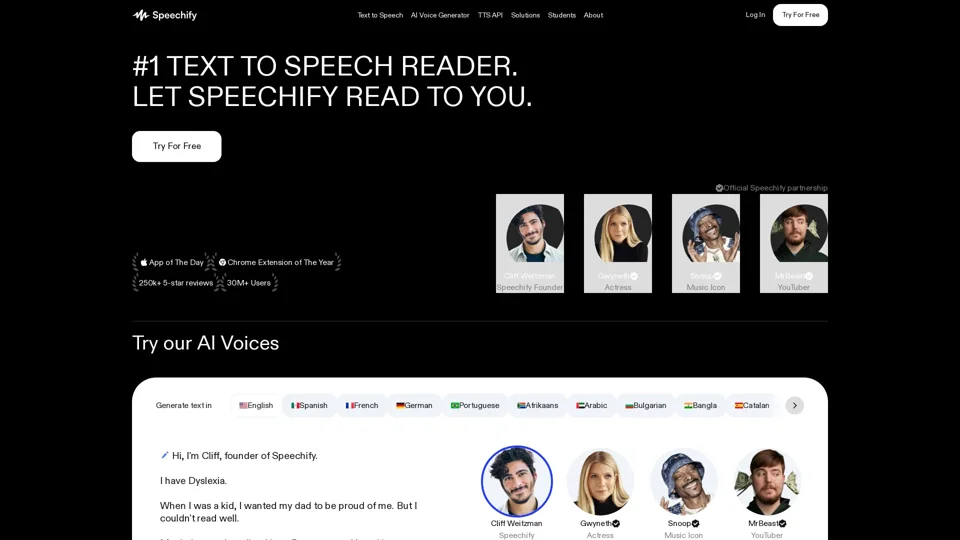Features of Speechify
-
Multi-Platform Support: Available as a web app, iOS, iPad, Android, Mac, Chrome extension, and Edge add-on.
-
Extensive Voice Library: Offers over 200 natural, lifelike voices across 60+ languages, including voice cloning options.
-
Speed Listening: Users can listen at speeds up to 4.5x faster than normal reading, saving up to 9 hours a week.
-
AI-Powered Summaries: Provides instant summaries to capture key takeaways quickly.
-
Scan & Listen: Users can scan pages and have the content read aloud.
How to Use Speechify
- Choose your preferred platform (web, mobile app, or browser extension).
- Upload or import your content, such as PDFs, emails, or articles.
- Select a voice from the library or clone a voice for a personalized experience.
- Adjust the speed and start listening; you can also read along on-screen.
Pricing of Speechify
Speechify offers a free trial with basic features. Premium subscriptions unlock advanced features like voice cloning and additional voice options. Education and business plans are available for bulk purchases, offering discounted rates for schools and enterprises.
Helpful Tips for Using Speechify
- Utilize keyboard shortcuts for seamless navigation and control.
- Integrate with cloud storage services like Google Drive for easy access to your files.
- Regularly update the app to take advantage of new features and improvements.
Frequently Asked Questions
-
Does Speechify Offer Voice Cloning?
- Yes, Speechify allows you to clone voices, enabling you to listen in the voice of your choice.
-
How Natural Do the Voices Sound?
- Speechify's voices are highly natural, often indistinguishable from human speech.
-
Is an API Available for Developers?
- Yes, Speechify provides a Text-to-Speech API with extensive features for developers and businesses.
-
Are Special Plans Available for Schools or Teams?
- Yes, Speechify offers bulk plans for educational institutions and businesses; contact sales for details.
-
Can I Use Speechify for Multiple Languages?
- Absolutely, Speechify supports over 60 languages, making it a versatile tool for diverse users.
-
What is the Process for AI Voice Dubbing?
- Upload a video, select the target language, and Speechify will dub it, with options to clone voices or use pre-selected ones.
By leveraging Speechify's robust features and versatility, users can enhance their productivity and make reading easier and more efficient than ever.