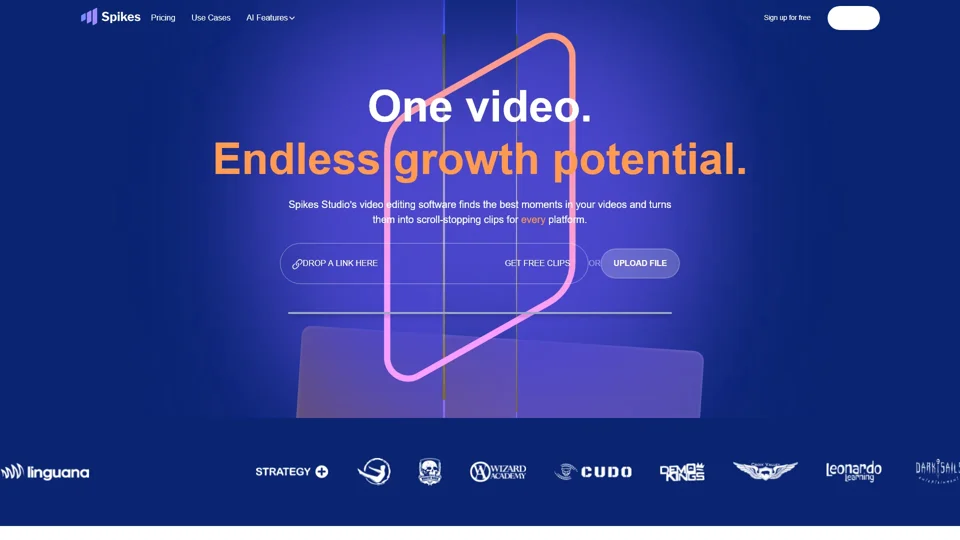What is Spikes Studio?
Spikes Studio is an AI-powered video editing platform designed to help creators, professionals, and businesses transform raw video footage into polished clips optimized for social media platforms like YouTube, Twitch, TikTok, and Instagram Reels. With its advanced AI features, Spikes Studio automates the process of detecting standout moments, adding captions, and optimizing videos for various platforms, saving users time and effort.
Main Features of Spikes Studio
1. AI-Powered Clip Detection
- Spikes Studio's in-house AI, trained on hundreds of thousands of broadcasts, instantly identifies the most engaging moments in your videos. This feature supports over 99 languages, ensuring a global reach.
2. Automatic Transitions and Zooming
- The platform automatically smooths transitions and adds dynamic zoom effects to make your videos more visually appealing without manual intervention.
3. On-Brand Caption Styling
- Add professionally styled captions that match your brand’s identity. Spikes Studio ensures that your captions are not only accurate but also visually consistent with your brand guidelines.
4. Multi-Format Exporting
- Easily export your videos in formats suitable for different platforms. Whether it's TikTok, Instagram, or YouTube, Spikes Studio ensures your content is perfectly sized and formatted for each platform.
5. Customizable Video Templates
- Choose from pre-designed templates that fit your brand’s style. These templates can be customized to suit your specific needs, making it easy to create professional-looking videos quickly.
6. Cross-Platform Scheduling
- Manage and schedule posts across multiple social media platforms directly from Spikes Studio. The platform offers smart posting recommendations and automated consistency tools to ensure your content is posted at optimal times.
7. Engagement Analytics
- Track the performance of your videos with a unified dashboard. Analyze views, engagement, and growth trends to refine your content strategy and create more successful videos.
How to Use Spikes Studio
Using Spikes Studio is straightforward:
- Upload Your Video: Start by uploading your raw video footage.
- Let AI Do the Work: Spikes Studio’s AI will automatically detect the best moments, add transitions, and apply captions.
- Customize as Needed: Adjust any elements such as captions, transitions, or formatting to fit your brand.
- Export and Publish: Export your video in the desired format and publish it directly to your chosen platforms.
Can I Generate Videos for Multiple Platforms Using Spikes Studio?
Yes, Spikes Studio excels at creating platform-specific content. It automatically resizes and optimizes your videos for TikTok, Instagram, YouTube, and other platforms. Additionally, it generates titles, hashtags, and branded visuals tailored to each platform, ensuring your content stands out.
Pricing
Spikes Studio offers a free plan that includes up to 30 minutes of video content per month. For more extensive use, paid plans provide additional features such as watermark removal, unlimited exports, and advanced analytics. There's no need for a credit card to start your free trial.
Helpful Tips
- Maximize Free Usage: Take advantage of the free plan by creating short, impactful videos that can go viral.
- Leverage AI Features: Let the AI handle the heavy lifting—detecting key moments, adding captions, and optimizing for platforms.
- Stay Consistent: Regularly post content using Spikes Studio’s scheduling tools to maintain audience engagement.
- Analyze Performance: Use the analytics dashboard to understand what works and refine your content strategy accordingly.
Frequently Asked Questions
Q: Can I edit videos using your web editor?
A: Yes! You can use our editor for any video up to 5 minutes in length through the 'Add Captions' tab. You’ll be able to add captions, reframe it to a vertical view, create auto-effects, and more.
Q: Do the videos have watermarks?
A: Yes, our free plan includes a watermark. To remove it, you’ll need to subscribe to any of our paid plans.
Q: What languages do you support?
A: We support over 99 languages, so you can reach a global audience. You can transcribe any video into its original language.
Q: Can I post and schedule social media posts through Spikes Studio?
A: Yes! You can connect your social media accounts and schedule your content directly from Spikes Studio. Whether you post on LinkedIn, TikTok, Facebook, or YouTube, you can manage and analyze them all from one dashboard.
Q: Is Spikes free?
A: Yes, we offer a free trial with a monthly free plan that includes up to 30 minutes of video content. You can also earn extra minutes through our referral program and onboarding.
Q: Do I need a credit card to try Spikes Studio?
A: No, you don’t need a credit card to start your free trial. You can begin creating videos right away.
Q: Is my content secure and private?
A: Yes, only you have access to your content.
Q: How will this help my business grow?
A: Engaging videos can boost your online presence, attract more customers, and ultimately increase sales. It's all about making it easier for you to connect with your audience and grow your business.
By leveraging Spikes Studio’s powerful AI features, you can streamline your video creation process, save time, and produce high-quality content that resonates with your audience across multiple platforms.