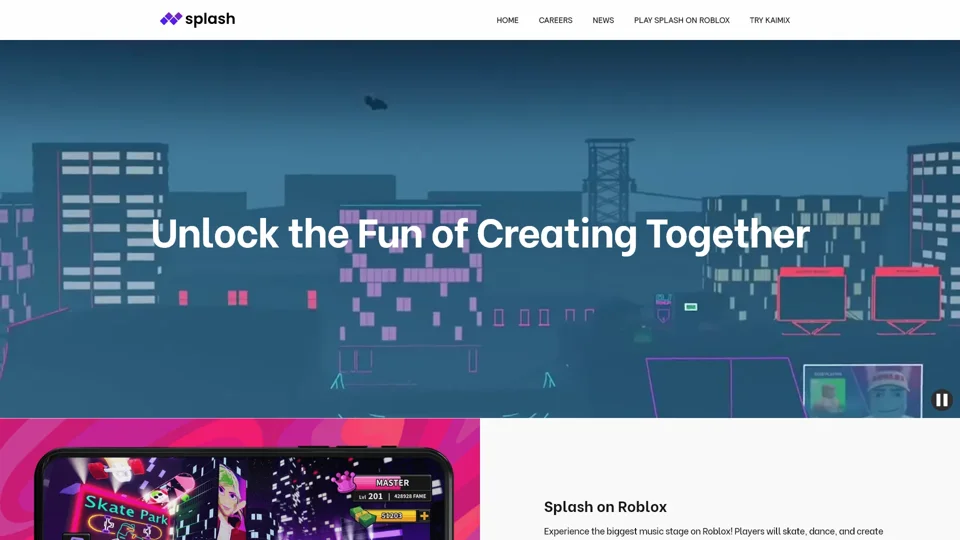What is Splash?
Splash is a dynamic platform designed for music enthusiasts and creators, offering a suite of tools and games to foster creativity and community engagement. It allows users to create music, perform live, and interact with fans in a virtual setting, effectively becoming a never-ending music festival. Splash leverages proprietary technology and AI models to enable features like Text-to-Singing and Generative Text-to-Music, making music creation accessible to everyone.
Features of Splash
-
Splash App: Access a vast library of sound packs and beatmaker instruments. Share your music creations on social platforms using #madewithsplash.
-
Splash on Roblox: Engage in an immersive experience where you can skate, dance, and perform live for others. Discover or create clubs in this virtual world of entertainment.
-
Kaimix: Transform your voice into unique music mixes without needing instruments or prior music knowledge. Use your lyrics and melody to create something new.
-
Proprietary Technology: Utilizes high-quality audio datasets and AI models developed since 2017, including Text-to-Singing and Voice Transfer.
-
Investor Backing: Supported by prominent investors who believe in Splash's vision to empower creators.
How to Use Splash
-
Download the Splash App: Explore sound packs and beatmaker instruments to craft your music.
-
Engage with Kaimix: Use your voice to create unique mixes by dictating lyrics and melody.
-
Join Splash on Roblox: Participate in live performances, dance, and socialize in a vibrant virtual environment.
-
Share Your Creations: Showcase your music on social media using #madewithsplash.
Price and Subscription
Splash offers free access to its basic features. Premium functionalities and exclusive content may require in-app purchases or a subscription. For detailed pricing, visit the official Splash website.
Helpful Tips
-
Explore the App: Dive into the library of sound packs to find inspiration.
-
Engage with the Community: Participate in Roblox events and share your music.
-
Leverage AI Tools: Use features like Kaimix to create music without instruments.
-
Stay Updated: Follow Splash on social media for updates and new features.
Frequently Asked Questions
-
What platforms is Splash available on?
Splash is available as a standalone app and on Roblox, offering different experiences on each platform.
-
How does Kaimix work for music creation?
Kaimix transforms your voice into music by using AI to interpret your lyrics and melody, creating a unique mix without instruments.
-
Is my data safe with Splash?
Splash values user privacy and does not use your data for training. You can delete your account and data at any time.
-
Do I need a subscription to use Splash?
Basic features are free. A subscription may be required for premium content and advanced features.