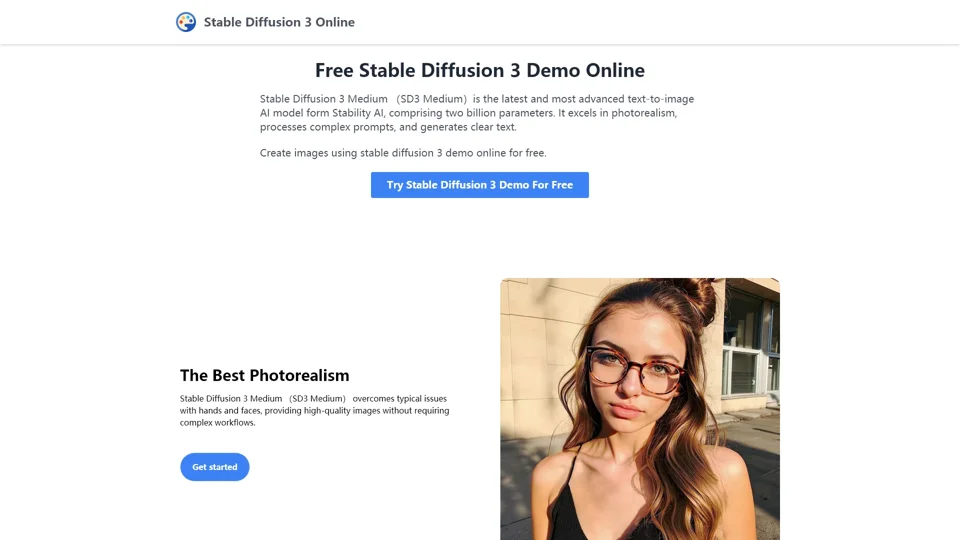What is Stable Diffusion 3 Medium?
Stable Diffusion 3 Medium (SD3 Medium) is the latest and most advanced text-to-image AI model developed by Stability AI. It is designed to generate high-quality images from text prompts, excelling in photorealism and complex scene understanding. The model comprises two billion parameters, making it highly capable of processing intricate descriptions and producing detailed images with minimal artifacts.
Features of Stable Diffusion 3 Medium
-
Latest and Most Advanced Model:
Stable Diffusion 3 Medium is the newest iteration of Stability AI's models, offering improved performance over its predecessors. -
Two Billion Parameters:
With a massive parameter count, the model can handle complex prompts and generate highly detailed images. -
Excellence in Photorealism:
The model is particularly adept at creating realistic images, overcoming common issues like distorted hands and faces. -
Complex Prompt Handling:
Stable Diffusion 3 Medium can interpret and process prompts involving spatial relationships, compositions, actions, and styles with high accuracy. -
No Artifacting or Spelling Errors:
The model achieves clean text generation and image creation without the typical artifacts or spelling mistakes, thanks to its advanced architecture.
How to Use Stable Diffusion 3 Medium
-
Access the Online Demo:
Visit the Stable Diffusion 3 Medium demo page to start creating images. -
Input Your Prompt:
Type a detailed and descriptive text prompt into the input field. -
Generate Image:
Click the generate button to create the image based on your prompt. -
Download or Share:
Once the image is generated, you can download it or share it as needed.
Pricing and Accessibility
-
Free Demo Access:
The basic version of Stable Diffusion 3 Medium is available for free online, allowing users to test its capabilities without cost. -
Premium Access:
For advanced features, faster generation times, or higher-resolution images, users may need to subscribe to a premium service.
Helpful Tips for Using Stable Diffusion 3 Medium
-
Start with Example Prompts:
Use the provided example prompts to get a sense of how the model interprets text and generates images. -
Be Detailed and Specific:
The more descriptive and specific your prompts are, the better the generated images will be. -
Experiment and Iterate:
Try different phrasings and variations of your prompts to see how the model responds.
Frequently Asked Questions
-
What is Stable Diffusion 3 Medium?
- Stable Diffusion 3 Medium is an advanced AI model for text-to-image generation, known for its photorealistic output and ability to handle complex prompts.
-
How does Stable Diffusion 3 Medium differ from previous versions?
- Stable Diffusion 3 Medium offers improved photorealism, better handling of complex prompts, and reduced artifacts compared to earlier versions.
-
Can I use Stable Diffusion 3 Medium for free?
- Yes, the basic version is available for free online. However, premium features may require a subscription.
-
What are some good prompts to try with Stable Diffusion 3 Medium?
- Example prompts include descriptive scenes like "A lion, colorful, low-poly, cyan and orange eyes, poly-hd, 3d, low-poly game art" or "A glamorous digital magazine photoshoot in a futuristic cyberpunk environment."
By following these guidelines and experimenting with the model, users can unlock the full creative potential of Stable Diffusion 3 Medium and generate stunning, high-quality images from text prompts.