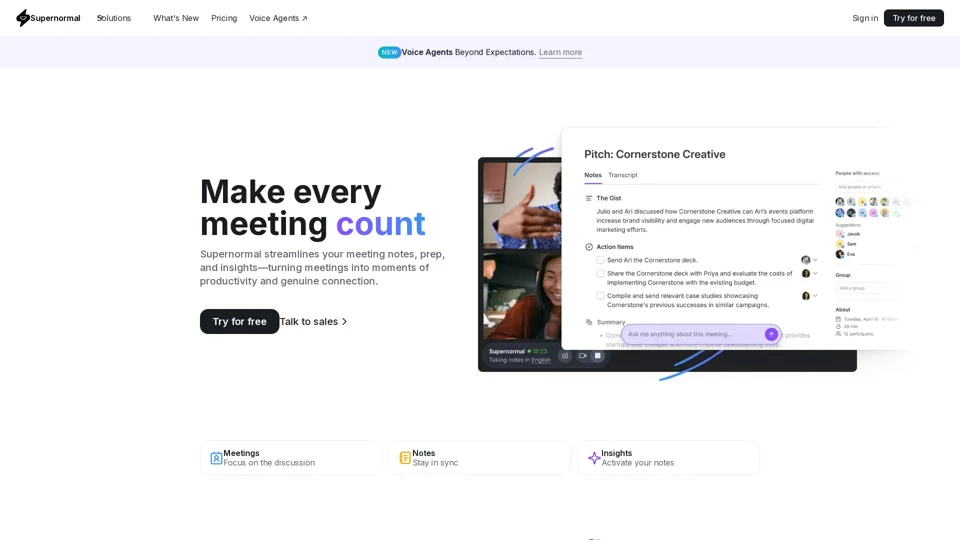What is Supernormal?
Supernormal is an AI-powered platform designed to enhance the productivity and efficiency of meetings by automating note-taking, summarization, and task management. It integrates seamlessly with popular video conferencing platforms like Google Meet, Zoom, and Microsoft Teams, allowing users to focus on discussions while Norma, Supernormal's AI assistant, captures every detail.
Main Features of Supernormal
1. AI-Powered Note-Taking
- Norma: Supernormal’s AI assistant that takes notes in real-time, ensuring no detail is missed.
- Cross-Platform Support: Works with Google Meet, Zoom, and Microsoft Teams.
- Custom Name: Personalize the display name of the notetaker for a more personalized experience.
2. Meeting Insights and Summaries
- Agendas: Stay on track with in-meeting agendas.
- Summaries: Catch up on what’s been discussed with detailed summaries.
- Tasks: Recap next steps during the meeting and assign action items automatically.
3. Enhanced Collaboration
- Shared Knowledge: Ensure alignment with shared notes and action items.
- Assigned Action Items: Track tasks with assignments and integrations.
- Multi-Language Support: Over 60 languages supported across all meeting platforms.
4. Integration with Other Tools
- Salesforce: Add notes to contact records.
- Slack: Broadcast note links to Slack channels.
- Hubspot: Add notes to activity logs.
- Workable: Sync interview notes to candidate cards.
- Pipedrive: Add notes to contact records.
- Asana, Clickup, Linear: Sync action items with project management tools.
- Google Docs, Sheets, Notion, Monday.com, Airtable, Trello: Integrate notes and action items with various productivity tools.
- Zapier: Automate workflows with third-party services.
5. Advanced Customization
- Custom Templates: Create custom templates and sections for specific needs.
- Groups: Automatically organize notes for topics and teams.
- Insights: Activate your notes with Ask Norma for insights and actionable items.
How to Use Supernormal
Using Supernormal is straightforward:
- Install the Chrome Extension for Google Meet or integrate it with Zoom or Microsoft Teams.
- Start a Meeting: Supernormal will automatically appear when you start a meeting.
- Focus on Discussion: Let Norma handle note-taking, summaries, and task assignments.
- Review and Share: After the meeting, review the notes, summaries, and action items, and share them with your team.
Pricing
Supernormal offers a free trial to help you get started. For advanced features and extended usage, consider subscribing to one of their affordable plans. Specific pricing details can be found on their official website.
Helpful Tips
- Maximize Productivity: Use the weekly digest emails to recap what happened last week and prepare for the upcoming week.
- Stay Secure: Supernormal uses enterprise-grade security, including SOC 2 certification, encryption (TLS 1.2+ and AES-256), and secure backups.
- Customize Your Experience: Tailor Supernormal to fit your workflow with custom templates and integrations.
Frequently Asked Questions
Q: Can I use Supernormal with any video conferencing platform?
A: Yes, Supernormal works with Google Meet, Zoom, and Microsoft Teams.
Q: Is my data secure with Supernormal?
A: Absolutely. Supernormal uses enterprise-grade security measures, including SOC 2 certification, encryption, and secure backups.
Q: How does Supernormal integrate with other tools?
A: Supernormal integrates with a wide range of tools such as Salesforce, Slack, Hubspot, Asana, and many more, allowing you to extend its capabilities and streamline your workflow.
Q: Can I customize the notetaker’s name?
A: Yes, you can personalize the display name of the notetaker for a more personalized experience.
Q: What languages does Supernormal support?
A: Supernormal supports over 60 languages across all meeting platforms.
Q: How can I try Supernormal for free?
A: You can sign up for a free trial directly from the Supernormal website.