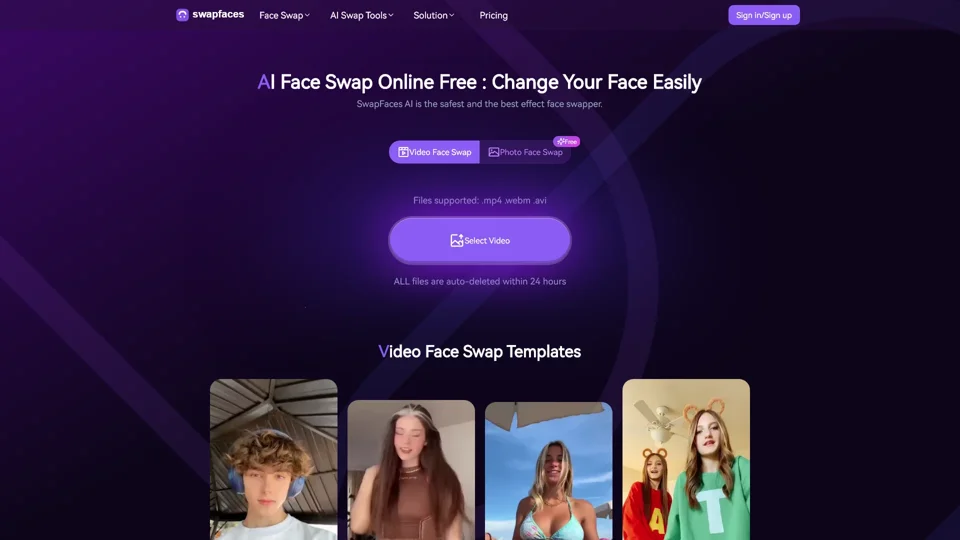What is SwapFaces AI?
SwapFaces AI is an intelligent, AI-powered tool used to seamlessly swap faces in images, videos, and GIFs. It offers multiple creative options for users to explore, helping them create unique and engaging content.
Main Features of SwapFaces AI
-
Face-Swapping Tools
- Supports face swapping in photos, videos, and GIFs.
- Allows swapping of multiple faces in both images and videos.
- Includes additional features like clothing swap, hair style change, and facial expression adjustment.
- Offers advanced options such as unlimited face swaps in videos and direct swapping on YouTube videos.
-
High-Quality Results
- Uses advanced AI algorithms and GANs to ensure realistic and natural results.
- Maintains consistency in facial expressions and skin tones during swapping.
- Supports complex face angles and dynamic matching for accurate results.
-
User-Friendly Interface
- Intuitive design with a simple process: upload, detect faces, and swap.
- Includes advanced tools such as face detectors and enhancers for better results.
How to Use SwapFaces AI?
Follow these steps:
- Upload Your File: Choose the photo or video you want to edit.
- Detect Faces: The AI will automatically identify faces in your file.
- Add Your Face: Upload or select the face you want to swap.
- Run the Process: Start the AI-powered face-swapping process.
- Download the Result: Save your edited file once processing is complete.
Pricing and Credits
SwapFaces AI offers both free and paid options:
- Free users can access basic features with limited credits.
- Paid subscriptions unlock full access to advanced tools and unlimited usage.
Tips for Using SwapFaces AI
- Use High-Quality Inputs: Clear and well-lit files produce better results.
- Explore Features: Try different tools like clothing swaps and expression changes for creative outputs.
- Check Privacy Settings: Files are automatically deleted after 24 hours for security.
FAQs
1. What is SwapFaces AI?
SwapFaces AI is a tool for swapping faces in photos, videos, and GIFs.
2. How does face swapping work?
It uses AI to detect and replace faces in your content based on advanced algorithms.
3. Can I swap multiple faces in a single file?
Yes, it supports multiple face swaps in both photos and videos.
4. How natural are the results?
Results are highly realistic, matching the original expressions and skin tones.
5. Is my data secure?
Files are encrypted and deleted within 24 hours for privacy.
6. Do I need to pay?
Basic features are free, but advanced tools require a paid subscription.
7. Can I use it for professional work?
Yes, it’s widely used by designers, marketers, and content creators.
8. How often are the AI models updated?
Models are regularly updated to stay at the forefront of technology.
9. What file formats are supported?
Supports images (JPEG, PNG, GIF) and videos (MP4, MOV, AVI).
10. What makes SwapFaces AI unique?
It combines powerful AI technology with a simple, intuitive interface.