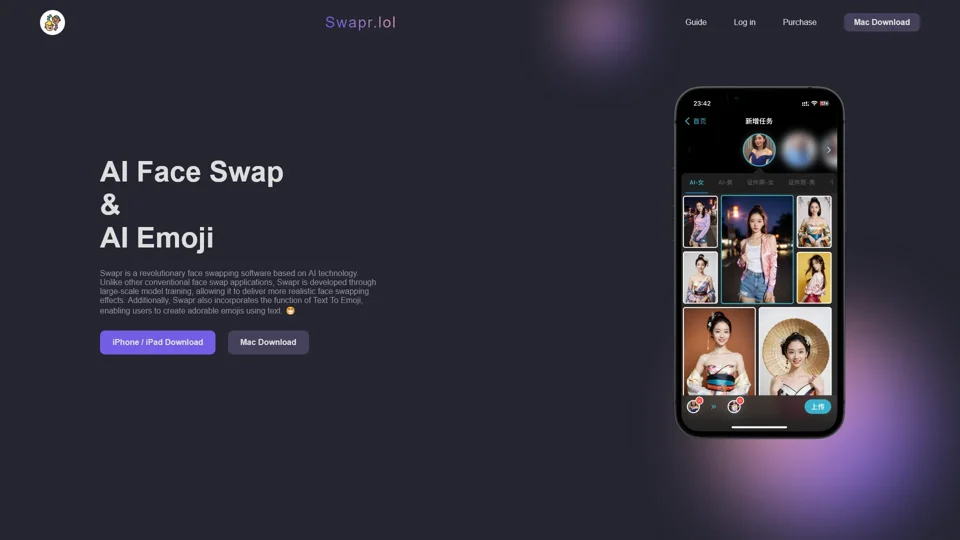What is Swapr?
Swapr is a cutting-edge AI face swapping software that leverages advanced deep learning models to deliver highly realistic and seamless face-swapping effects. Unlike traditional face swap applications, Swapr uses large-scale model training, ensuring superior quality in its transformations. Additionally, Swapr includes a unique Text To Emoji feature, allowing users to create adorable emojis using text.
Main Features of Swapr
1. Realistic Face Swapping
- State-of-the-Art Deep Learning Models: Swapr employs advanced deep learning algorithms to ensure natural and seamless face swaps.
- High-Quality Results: The software delivers exceptionally realistic face-swapping effects, making it stand out from conventional apps.
2. User-Friendly Interface
- Adjustable Details: Users can fine-tune the swapped face's details, such as blending and brightness, for more natural outcomes.
- Cross-Platform Compatibility: Swapr is compatible with iOS, Mac, and iPad, offering a simple and intuitive user experience across devices.
3. Privacy and Security
- Data Protection: Swapr prioritizes user privacy by providing encryption features for swapped images, ensuring personal information remains secure.
- No Data Usage for Training: Your data will not be used for any training purposes, and you can delete your account at any time to remove all your data.
4. High Performance
- Fast Processing: Each face swap task is completed within a stable 10 seconds, thanks to deployment on multiple GPU instances.
- Real-Time Rendering: Powered by RTX 4090, Swapr offers the fastest single image conversion in just 10 seconds.
5. Unique Text To Emoji Feature
- Text-Based Emoji Creation: Users can generate cute emojis in Apple Emoji style using text input.
- Free Access: This feature is currently available for free, adding extra value to the platform.
How to Use Swapr
- Download and Install: Get Swapr from the App Store or download the Mac version directly from the official website.
- Log In or Sign Up: Create an account or log in if you already have one.
- Choose a Task:
- For Face Swap, upload two images and adjust settings as needed.
- For Text To Emoji, enter your desired text and choose the emoji style.
- Process and Enjoy: Watch as Swapr processes your request and delivers high-quality results in just 10 seconds.
Pricing
Swapr offers a range of pricing options to suit different needs:
- Free Tier: Includes access to basic features like Text To Emoji generation.
- Premium Subscription: Provides unlimited face swaps, faster processing times, and additional customization options.
Helpful Tips
- Optimize Image Quality: Ensure the images you upload are clear and well-lit for the best face-swapping results.
- Experiment with Settings: Play around with the adjustable details to achieve the most natural-looking swaps.
- Secure Your Data: Always use the encryption features to protect your personal information.
Frequently Asked Questions
Q: Is my data safe when using Swapr?
A: Yes, Swapr takes user privacy seriously. All data is encrypted, and your information will not be used for any training purposes. You can also delete your account at any time to remove all your data.
Q: How long does it take to complete a face swap?
A: Each face swap task is completed within a stable 10 seconds, ensuring fast and efficient processing.
Q: Can I use Swapr on multiple devices?
A: Absolutely! Swapr is compatible with iOS, Mac, and iPad, offering a seamless experience across platforms.
Q: What makes Swapr different from other face swap apps?
A: Swapr stands out due to its use of advanced deep learning models, delivering more realistic and natural face-swapping effects. Additionally, the unique Text To Emoji feature sets it apart from conventional apps.
Q: Is the Text To Emoji feature free?
A: Yes, the Text To Emoji feature is currently available for free, allowing users to create adorable emojis using text.
Keywords: AI face swap, deep learning models, realistic face swapping, user-friendly interface, privacy protection, high performance, Text To Emoji, cross-platform compatibility.