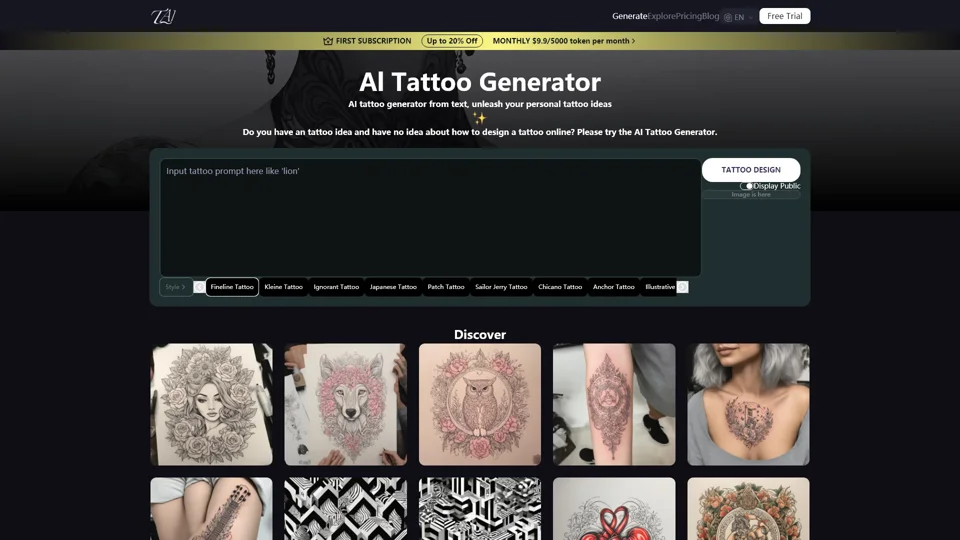What is AI Tattoo Generator?
AI Tattoo Generator is an innovative, AI-powered tool designed to help users create unique and personalized tattoo designs. By leveraging advanced AI technology, it assists in generating custom tattoo patterns based on user input, catering to a wide range of styles and themes.
Features of AI Tattoo Generator
- Multiple Style Support: The tool supports various tattoo styles, including fine line, Japanese, tribal, geometric, watercolor, realism, and more, ensuring diverse design options.
- Animal and Floral Motifs: Offers a vast array of motifs, such as animals (lion, eagle, wolf) and floral designs (rose, cherry blossom, lotus), providing rich inspiration.
- User-Friendly Interface: Designed for ease of use, allowing users to input descriptions and generate designs effortlessly.
- Free Trial: Provides a free trial for everyone to explore and enjoy the AI Tattoo Generator's capabilities.
- Remix and Download: Users can remix generated designs and download them directly for further use or consultation with tattoo artists.
How to Use AI Tattoo Generator
- Access the Tool: Open the AI Tattoo Generator online.
- Input Description: Enter your description or ideas, whether specific or abstract.
- Generate Design: Click "Tattoo your design" to create the tattoo using AI.
- Refine and Download: Optionally remix the design and download it for personal use or to share with a tattoo artist.
Pricing Information
- Free Trial: Available for exploring tattoo creation, allowing users to generate and download designs.
- Subscription: Offers advanced features for enthusiasts needing more tokens, providing extended access to AI capabilities.
Helpful Tips for Using AI Tattoo Generator
- Start Simple: Begin with basic descriptions and gradually refine for better results.
- Explore Styles: Experiment with different tattoo styles to find your preference.
- Use Remix Feature: Adjust and refine designs to suit your taste.
- Consult Professionals: Share your AI-generated design with tattoo artists for expert advice.
- Proper Aftercare: Follow professional guidance on post-tattoo care to ensure healing and maintain design quality.
Frequently Asked Questions
-
What styles does AI Tattoo Generator support?
- It supports various styles, including traditional, neo-traditional, watercolor, geometric, and more.
-
Can I use the tool for free?
- Yes, the AI Tattoo Generator is free for design creation, with optional paid subscriptions for advanced features.
-
How do I start creating tattoos?
- Simply input your description and generate the design, then refine as needed.
-
How long should I keep a new tattoo covered?
- Consult your tattoo artist for specific aftercare advice, as they may have particular recommendations.
-
What if images aren't loading?
- Try using a different browser or clear your cache. If issues persist, contact support at contact@6677.ai.
Popular Tattoo Themes and Styles
- Animal Designs: Options include lions, eagles, wolves, sharks, and more.
- Floral Designs: Features motifs like roses, cherry blossoms, lotus flowers, etc.
- Cultural and Artistic Styles: Includes Japanese, geometric, watercolor, and realism styles.
This comprehensive guide covers the essential aspects of the Free AI Tattoo Generator, providing all necessary information to create unique tattoo designs with ease.