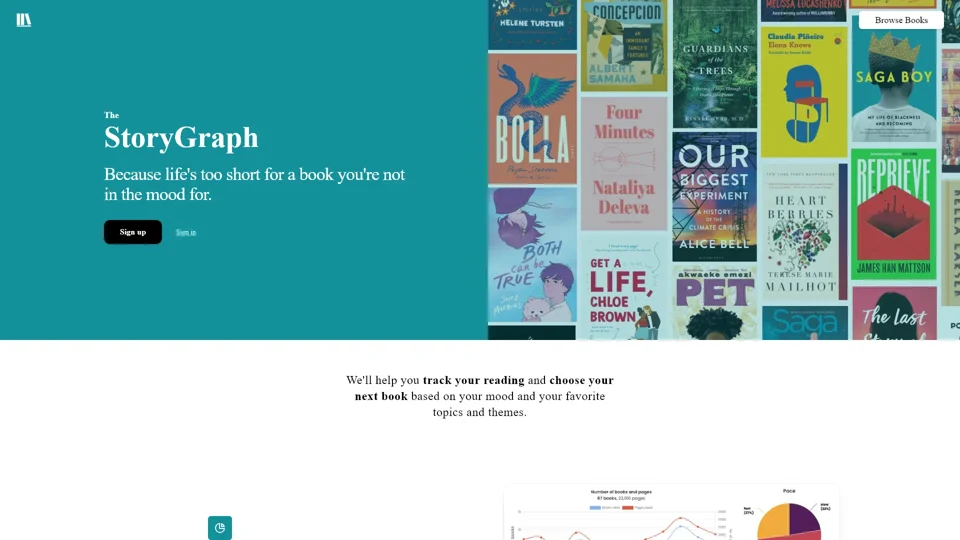What is The StoryGraph?
The StoryGraph is a comprehensive platform designed for book enthusiasts to monitor their reading habits, uncover new titles, and connect with other readers. It provides personalized recommendations, extensive tracking tools, and a community-focused approach to enrich your reading journey. Positioned as an alternative to Goodreads without relying on Amazon, the platform emphasizes privacy and offers a broader range of features, making it an attractive option for readers seeking a more tailored experience.
What are the main features of The StoryGraph?
-
Personalized Recommendations: The StoryGraph employs machine learning AI to understand your reading preferences and suggest books based on your favorite topics, themes, and genres. These recommendations are tailored to your unique tastes, ensuring they are highly relevant and accurate.
-
Mood-Based Discovery: Users can filter books according to their current mood. Whether you're in the mood for an adventurous, humorous, and fast-paced read or something darker, slower, and more emotionally intense, The StoryGraph allows you to mix and match filters to find the perfect book.
-
Reading with Friends: The platform enables users to add real-time reactions to specific parts of a book without revealing spoilers. Additionally, machine learning-powered suggestions for reading buddies ensure you can enjoy books with like-minded readers, if you choose not to read alone.
-
Custom Tags and Lists: Organize, search, and filter books using custom tags. Users can also share curated lists with friends, simplifying the process of exchanging reading recommendations.
-
Reading Challenges: Set personal reading goals or participate in global challenges to stay motivated and explore diverse genres and authors.
-
Content Warnings: The StoryGraph offers content warnings to help users avoid triggering material, enabling them to select their next read with confidence.
-
Half and Quarter Stars: Unlike most platforms that only allow whole-star ratings, The StoryGraph permits half and quarter-star ratings, providing a more nuanced way to express opinions on books.
-
Built-in DNF and Owned Tracking: Easily mark books as "Did Not Finish" (DNF) or "Owned" with a single click, helping users keep track of their library and reading progress.
-
Reading Journal: Record private notes and thoughts alongside progress updates, allowing for a more personalized and reflective reading experience.
-
Up Next Queue: Manage your next reads with an "Up Next" queue, where you can organize your reading list and plan future reads.
-
Book Clubs: The StoryGraph will soon introduce book clubs, where users can vote on books, organize meetings, and host discussions.
How to use The StoryGraph?
-
Signing Up: Create an account by signing up or logging in if you already have one. The StoryGraph is accessible via its website or mobile app.
-
Importing Data: Users can import their data from Goodreads, including currently-reading, read, to-read, and did-not-finish shelves. Custom shelves from Goodreads are mapped to custom tags on The StoryGraph.
-
Tracking and Stats: Utilize the platform's straightforward tracking features to monitor your reading habits. The StoryGraph offers insightful stats and visual representations of your reading progress, helping you better understand your habits.
-
Exploring Recommendations: Leverage the machine learning-powered recommendations to discover new books. The AI learns your preferences over time, improving the quality of suggestions.
-
Joining Reading Challenges: Participate in personal or global reading challenges to diversify your reading list and stay motivated.
-
Organizing Books: Use custom tags, lists, and filters to organize your books. This feature is particularly useful for managing large libraries and quickly locating specific books.
-
Engaging with the Community: Connect with other readers by adding live reactions and comments to books. The platform also helps you find like-minded reading buddies, enhancing your reading experience.
Is The StoryGraph free to use?
Yes, The StoryGraph is free to use. Most of its features are accessible without a subscription. However, the platform offers a paid Plus plan for users seeking a more enhanced, personalized experience.
How much does The StoryGraph Plus cost?
The pricing for The StoryGraph Plus is not explicitly mentioned in the provided content. However, the Plus plan is designed to offer additional features and a more tailored experience for avid readers. For the most accurate and up-to-date pricing, please visit The StoryGraph's official website or contact their support team.
Helpful tips for getting the most out of The StoryGraph
-
Use Filters Effectively: The StoryGraph's extensive filters allow you to discover books based on your mood, genre preferences, and more. Experiment with different combinations to find books that match your current reading preferences.
-
Join Reading Challenges: Engaging in reading challenges is an excellent way to diversify your reading list and stay motivated. Whether it's a personal goal or a global challenge, these can help you explore new genres and authors.
-
Leverage the Community: The StoryGraph's community features, such as live reactions and reading clubs, can enhance your reading experience. Don't hesitate to connect with other readers and share your thoughts and opinions.
-
Explore Different Genres: Use the platform's recommendations and filters to explore genres and topics you might not have considered before. This can help you discover new favorite books and authors.
-
Utilize the Up Next Queue: If you're struggling to decide what to read next, use the "Up Next" queue to organize your list of potential reads. This feature helps you plan your reading schedule and ensures you never run out of books to read.
Frequently Asked Questions (FAQs)
1. Does The StoryGraph have a mobile app?
Yes! The StoryGraph is available on the App Store and the Play Store. If the app is not available in your country, you can download it directly from their website.
2. Can I import my data from Goodreads?
Yes, you can import your data from Goodreads. The StoryGraph will import all of your currently-reading, read, to-read, and did-not-finish shelves. Any custom shelves from Goodreads will be mapped to custom tags on The StoryGraph.
3. Is The StoryGraph free to use?
Yes, The StoryGraph is free to use. Most of the app's features are accessible without a subscription. However, there is a paid Plus plan available for users who want a more enhanced and personalized experience.
4. Who is behind The StoryGraph?
The StoryGraph is run and built by Nadia Odunayo and Rob Frelow. It originated as a personal side project by Nadia to create and track progress through reading lists. You can find more information about the team on their website.
5. What is included in The StoryGraph Plus?
The StoryGraph Plus offers additional features and a more personalized experience. While the exact details of the Plus plan are not specified in the provided content, it is designed to enhance your overall experience on the platform. For more information, please visit The StoryGraph's official website.
6. How do I access The StoryGraph's features?
The StoryGraph is accessible via its website or mobile app. You can sign up or log in to start using the platform's features, which include personalized recommendations, reading tracking, custom tags, and more.
By using The StoryGraph, you can elevate your reading experience, discover new books, and connect with fellow book lovers. Whether you're looking to track your reading habits, find your next great read, or join a community of readers, The StoryGraph offers the tools and features to help you achieve your reading goals.