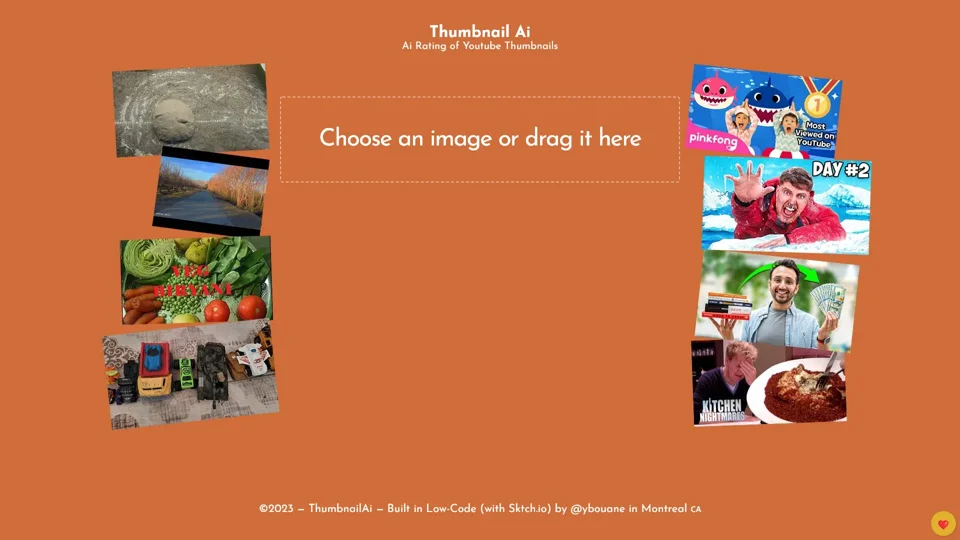What is ThumbnailAi?
ThumbnailAi is an innovative AI-driven tool designed to evaluate and optimize YouTube thumbnails, ensuring they maximize click-through rates. By analyzing various elements of thumbnail images, ThumbnailAi provides actionable insights that help creators enhance their video performance on the platform.
Main Features of ThumbnailAi
1. Accurate Rating System
ThumbnailAi uses advanced algorithms to rate thumbnails based on factors like color contrast, subject positioning, and emotional appeal. This rating system helps creators understand what makes a thumbnail more engaging.
2. Instant Feedback
Users receive immediate feedback on their thumbnails, allowing them to make quick adjustments before publishing videos. This ensures that every uploaded thumbnail has the best chance of attracting viewers.
3. Customizable Recommendations
The tool offers personalized recommendations tailored to each creator's content style and audience preferences. These suggestions can significantly improve thumbnail effectiveness.
4. Easy Integration
ThumbnailAi seamlessly integrates with popular video editing software and platforms, making it convenient for creators to use without disrupting their workflow.
How to Use ThumbnailAi
Using ThumbnailAi is straightforward:
-
Upload or Drag-and-Drop: Choose an image or drag it into the designated area on the ThumbnailAi interface.
-
Receive Ratings and Feedback: The tool will analyze the thumbnail and provide a rating along with detailed feedback.
-
Implement Recommendations: Adjust your thumbnail based on the provided insights to optimize its performance.
-
Publish: Once satisfied, publish the optimized thumbnail with your video.
Can I Generate Thumbnails Using ThumbnailAi?
While ThumbnailAi primarily focuses on evaluating existing thumbnails, it also offers guidance on creating better thumbnails. Users can follow the recommendations to design more effective thumbnails using their preferred graphic tools.
Helpful Tips for Maximizing Thumbnail Performance
-
Emphasize Emotion: Thumbnails that evoke strong emotions tend to perform better. Ensure your thumbnails capture the essence of your video's emotional impact.
-
Use High Contrast Colors: Bright, contrasting colors stand out in the crowded YouTube feed, increasing visibility.
-
Highlight Key Elements: Position important elements like faces or text in prominent areas of the thumbnail to draw attention.
-
Test Different Versions: Experiment with multiple thumbnail designs to see which one resonates most with your audience.
Frequently Asked Questions
Q: Is ThumbnailAi free to use?
A: ThumbnailAi offers both free and premium plans. The free version provides basic ratings and feedback, while the premium plan includes advanced features and unlimited analyses.
Q: Will my data be used for training purposes?
A: We prioritize user privacy and do not use any uploaded images or personal data for training purposes. Your information remains confidential.
Q: Can I use ThumbnailAi for other platforms besides YouTube?
A: Currently, ThumbnailAi is optimized for YouTube thumbnails. However, the principles of effective thumbnail design apply broadly and can benefit other platforms as well.
Q: How often should I update my thumbnails?
A: It's beneficial to review and update thumbnails periodically, especially when you notice changes in viewer engagement or trends in your niche.
Pricing
ThumbnailAi offers flexible pricing options to suit different needs:
-
Free Plan: Basic features with limited daily usage.
-
Premium Plan: Advanced features, unlimited analyses, and priority support at an affordable monthly subscription fee.
By leveraging ThumbnailAi, creators can significantly enhance their YouTube presence and attract more viewers through optimized thumbnails.