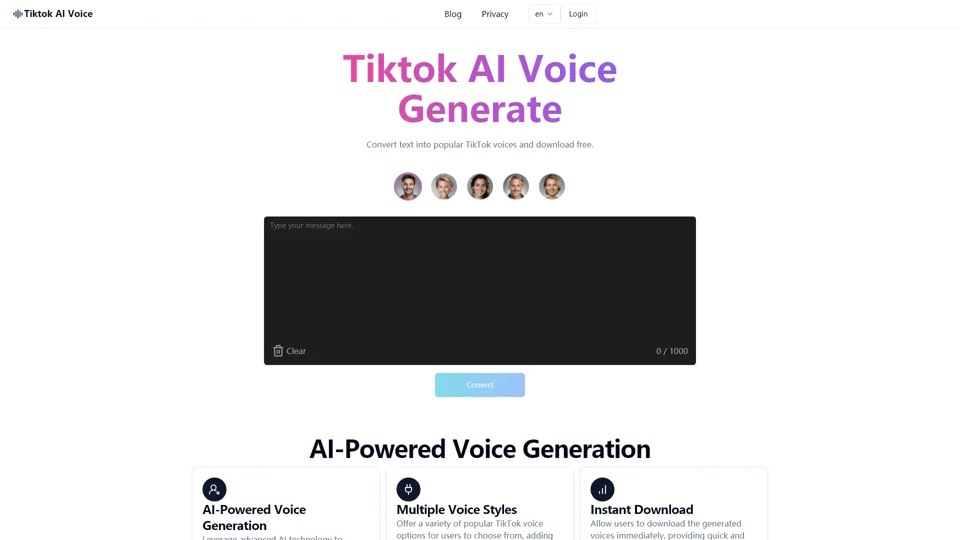What is TikTok AI Voice?
TikTok AI Voice is an innovative platform designed to transform text into popular TikTok voices using advanced AI technology. It enables users to create natural and engaging voiceovers for their TikTok videos, enhancing content creation with ease.
Features of TikTok AI Voice
-
AI-Powered Voice Generation: Convert text into authentic TikTok voices seamlessly.
-
Multiple Voice Styles: Choose from a variety of popular TikTok voices to suit different video content.
-
Instant Download: Generate and download voice files quickly for immediate use.
-
User-Friendly Interface: An intuitive design allows easy navigation, even for those without technical expertise.
-
High-Quality Audio: Produce clear, noise-free audio that meets high standards.
-
Multilingual Support: Create content in multiple languages to cater to a global audience.
-
Personalized Customization: Adjust speech rate and tone to create unique voices tailored to specific needs.
How to Use TikTok AI Voice
- Visit the TikTok AI Voice website.
- Enter your desired text into the input field.
- Select a voice style that matches your TikTok video content.
- Generate the audio and preview it.
- Download the audio file and integrate it into your TikTok video.
Pricing of TikTok AI Voice
TikTok AI Voice offers a free plan with up to 1000 token usages monthly. For users requiring more capacity, an affordable subscription is available, providing unlimited access and advanced features.
Helpful Tips for Using TikTok AI Voice
-
Experiment with Voices: Try different styles to find the best fit for your content.
-
Preview Before Download: Ensure the voice matches your video's tone.
-
Customization Options: Adjust settings for unique voice outputs.
-
Batch Processing: Generate multiple voiceovers efficiently for high-volume projects.
Frequently Asked Questions
-
Is TikTok AI Voice free to use?
Yes, it offers a free plan with 1000 token usages per month. For more, consider a subscription.
-
Do I need to install any software?
No, it's a web-based service accessible directly in your browser.
-
Can I request a refund?
Refunds are available based on terms; contact support for details.
-
Can I use TikTok AI Voice for non-TikTok content?
Absolutely, the voices can be used across various platforms.
-
How can I add voice effects to TikTok videos?
Use the generated audio files and add them in the TikTok app.
-
Is there a limit to voice generation?
Free users have a limit; subscriptions offer unlimited usage.
-
Can I create a custom voice?
Yes, personalized adjustments are available for unique outputs.
-
Is my data protected?
Yes, the platform ensures your data privacy and security.