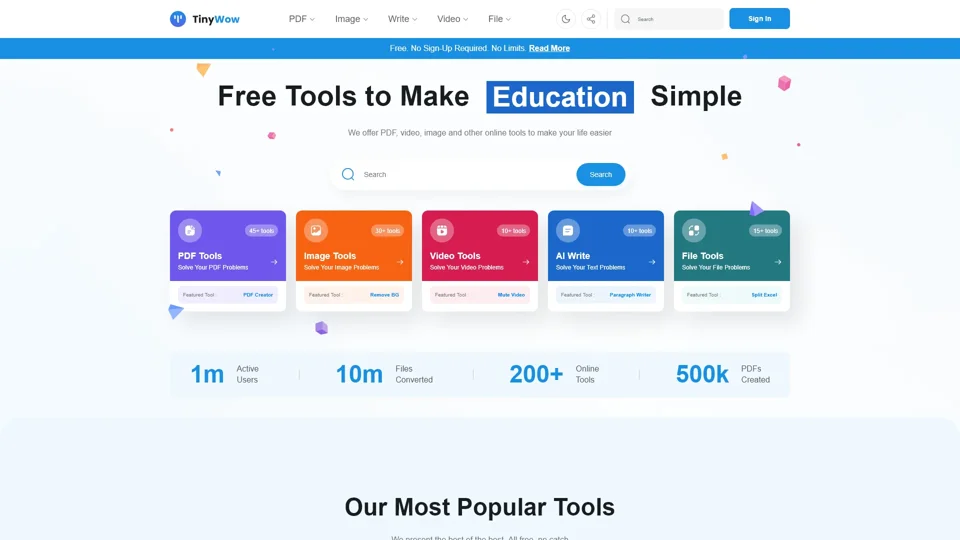What is TinyWow?
TinyWow is a comprehensive platform offering a wide array of free online tools designed to simplify various tasks related to PDFs, images, writing, videos, and file conversions. With over 200 online tools available, TinyWow aims to make your life easier by providing solutions for business, education, and everyday needs without requiring sign-up or imposing usage limits.
Features
Extensive Tool Categories
-
PDF Tools: Edit, convert, merge, split, compress, and unlock PDF files.
-
Image Tools: Remove backgrounds, upscale images, restore photos, and more.
-
AI Writing Tools: Generate essays, paragraphs, rewrite sentences, and improve content with AI.
-
Video Tools: Compress videos, extract audio, trim clips, and download from social media platforms.
-
File Conversion Tools: Convert between various file formats like CSV, Excel, XML, JSON, and more.
User-Friendly Interface
TinyWow offers an intuitive interface that makes it easy for users to find and use the tools they need. The platform is organized into categories, ensuring quick access to featured and other essential tools.
No Sign-Up Required
All tools on TinyWow are free to use without needing to create an account. This allows users to get started immediately without any registration hassle.
How to Use TinyWow
Using TinyWow is straightforward:
-
Navigate to the Category: Choose the category that best fits your needs (PDF, Image, Write, Video, File).
-
Select the Tool: Browse through the list of tools within the selected category and click on the one you need.
-
Upload Files or Input Data: Depending on the tool, upload files or enter text/data as required.
-
Process and Download: Follow the instructions to process your files or generate content, then download the results.
Can I Generate Images Using TinyWow?
Yes, TinyWow includes powerful image generation and editing tools such as:
-
AI Image Generator: Create images using AI-based algorithms.
-
Remove Background: Easily remove the background from any image.
-
Upscale Image: Increase the resolution of your images.
-
Profile Photo Maker: Create professional-looking profile photos.
How Many AI Writing Tools Are Available?
TinyWow offers a robust suite of AI writing tools, including:
-
Paragraph Writer: Automatically write paragraphs based on prompts.
-
Sentence Rewriter: Rewrite sentences to enhance clarity and style.
-
Essay Writer: Generate full essays with AI assistance.
-
Article Writer: Create articles from titles or topics.
-
FAQ Generator: Generate frequently asked questions for your content.
-
Blog Outline Generator: Help structure your blog posts.
Helpful Tips
-
Maximize Free Usage: Take advantage of the numerous free tools to streamline your workflow without spending money.
-
Explore Featured Tools: Start with the featured tools in each category to quickly find useful applications.
-
Stay Updated: Subscribe to receive updates on new tools and features added to TinyWow.
Frequently Asked Questions
Is My Information Safe?
Absolutely. TinyWow prioritizes user privacy and does not store or use your data for training purposes. You can delete your account at any time, and all associated data will be removed.
Do I Need to Pay for Any Tools?
No, all tools on TinyWow are completely free to use. There are no hidden fees or subscription requirements.
How Can I Support TinyWow?
If you enjoy using TinyWow and want to support its development, consider making a donation. Supporting us helps maintain and expand the platform's offerings.
What If I Have More Questions?
For further assistance, visit the help section or contact customer support for detailed guidance on using TinyWow's tools.