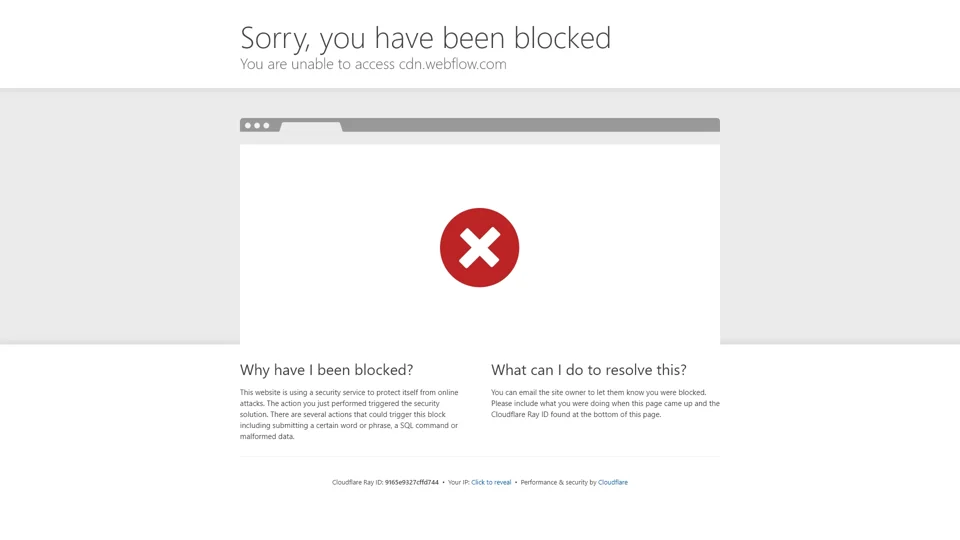What is Topaz Labs?
Topaz Labs is a leading provider of professional-grade photo and video editing software powered by artificial intelligence (AI). The platform offers a suite of tools designed to enhance image and video quality, providing users with the ability to achieve higher resolution, greater detail, and improved clarity. Whether you're a photographer or videographer, Topaz Labs' AI-driven solutions can significantly improve your workflow and output.
Main Features of Topaz Labs
1. AI-Powered Image Enhancement
- Photo AI: Fine-tune details, upscale, de-noise, and sharpen photos with unparalleled precision. This tool is especially useful for on-location photographers who need quick and effective edits.
- Gigapixel AI: Super-scale any image using AI, allowing you to increase the resolution of your photos without losing quality. Ideal for printing, displaying, and sharing high-quality images.
2. Cinematic Video Editing
- Video AI: Enhance your videos with ultra-smooth stabilization, sharpness, and slow-motion effects. Capabilities like 8K upscaling make it perfect for creating cinematic masterpieces.
3. Local Processing
- All Topaz products support local processing, ensuring that your work remains secure and confidential. You can process images and videos directly on your hardware without uploading them to a server.
4. Seamless Workflow Integration
- Topaz Labs integrates seamlessly into popular editing platforms like Photoshop, After Effects, and DaVinci Resolve. You can also use the standalone app for batch processing jobs.
How to Use Topaz Labs
Using Topaz Labs is straightforward:
- Install the Software: Download and install the desired product from the official website.
- Integrate into Your Workflow: Connect Topaz Labs as a plugin to your existing editing software or use it as a standalone application.
- Apply AI Enhancements: Select the specific AI tool you need—whether it's for sharpening, upscaling, or stabilizing—and apply it to your media files.
- Export High-Quality Files: Once satisfied with the enhancements, export your edited photos or videos in high resolution.
Can I Generate Enhanced Images and Videos Using Topaz Labs?
Yes, Topaz Labs excels at generating enhanced images and videos using AI. With tools like Photo AI and Video AI, you can:
- Sharpen blurry images
- Remove noise from photos
- Upscale low-resolution images to high-definition
- Stabilize shaky footage
- Create smooth slow-motion effects
How Many AI Tools Are Available in Topaz Labs?
Topaz Labs offers a comprehensive suite of AI tools, including:
- Photo AI: For enhancing and refining images.
- Video AI: For improving video quality and adding cinematic effects.
- Gigapixel AI: For super-scaling images.
- DeNoise AI: For reducing noise in both photos and videos.
- Sharpen AI: For adding sharpness to images and videos.
Helpful Tips for Maximizing Topaz Labs
- Batch Processing: Save time by processing multiple files at once using the standalone app.
- Use Local Processing: Keep your data secure by processing files locally without uploading them to the cloud.
- Leverage Plugins: Integrate Topaz Labs into your existing editing software for a seamless workflow.
- Experiment with Settings: Adjust the settings in each AI tool to find the best results for your specific media.
Frequently Asked Questions
Q: Is Topaz Labs suitable for beginners?
A: Yes, Topaz Labs is user-friendly and provides intuitive interfaces for both beginners and professionals. However, advanced features may require some learning.
Q: Can I use Topaz Labs on mobile devices?
A: While Topaz Labs primarily focuses on desktop applications, certain tools like Gigapixel are available for iOS devices.
Q: Does Topaz Labs offer free trials?
A: Yes, Topaz Labs offers free trials for most of its products, allowing you to test the software before purchasing.
Q: Is my data secure when using Topaz Labs?
A: Absolutely. Topaz Labs supports local processing, ensuring that your media files remain on your device and never leave your control.
Q: How often does Topaz Labs update its software?
A: Topaz Labs frequently updates its software to introduce new features, improve performance, and enhance AI algorithms.
Pricing
Topaz Labs offers flexible pricing plans to suit different needs:
- Personal Plans: Ideal for individual users looking for basic editing capabilities.
- Pro Plans: Designed for professionals requiring advanced features and unlimited usage.
- Cloud Credits: Pay-as-you-go option for those who prefer not to commit to a subscription.
By leveraging the power of AI, Topaz Labs empowers users to transform their media content into stunning visuals and videos, making it an indispensable tool for photographers and videographers alike.