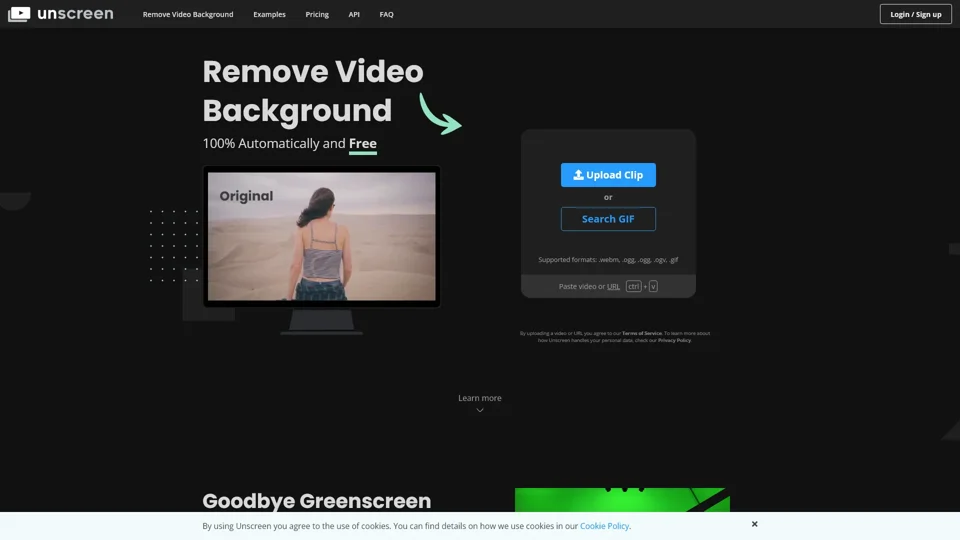Remove Video Background with Unscreen
What is Unscreen?
Unscreen is an innovative tool designed to automatically remove video backgrounds using AI technology. It eliminates the need for traditional green screens or manual editing, making the process fast and accessible to everyone, regardless of their technical skills.
Key Features of Unscreen
-
Automatic Background Removal: Upload your video, and Unscreen's AI handles the rest, providing a seamless background removal process without manual adjustments.
-
Supported Formats: The platform supports various video formats, including .webm, .ogg, .ogv, and .gif, ensuring compatibility with most common file types.
-
Plugins for Adobe Premiere Pro & After Effects: Enhance your video editing workflow with Unscreen's plugins, allowing direct integration with popular editing software.
-
Privacy-Focused: User privacy is a priority, with clear terms of service and the option to remove your account and data easily.
How to Use Unscreen
-
Upload Your Video: Visit the Unscreen website and upload your video. You can also paste a URL or use a GIF.
-
Automatic Processing: The AI processes your video automatically, removing the background without any manual intervention.
-
Review and Adjust: Check the quality and accuracy of the background removal. The free version offers standard features, while Unscreen Pro provides advanced options.
-
Download or Export: Download your edited video or use the plugins to integrate it directly into your video editing software.
Pricing and Plans
-
Free Tier: Offers basic features with limitations such as lower resolution and possible watermarks.
-
Unscreen Pro: Provides Full HD resolution, no watermark, API access, and support for full-length clips and video file downloads.
Helpful Tips
-
Test with a Short Video: Start with a short clip to gauge the quality and ease of use.
-
Check Privacy Policies: Review the terms of service and privacy policy to ensure your data is handled securely.
-
Explore Plugins: For advanced users, the plugins for Adobe software can streamline your editing process.
Frequently Asked Questions
-
Can I Use My Own Video Formats? Unscreen supports several formats, but check if you need to convert your video beforehand.
-
Is My Data Safe? Yes, privacy is a priority, and you can remove your data anytime.
-
What Are the Benefits of Unscreen Pro? Pro offers higher resolution, no watermarks, and extended features for professional use.
By following these steps and considering your needs, you can efficiently use Unscreen to enhance your video editing projects with ease.