What is Upscayl?
Upscayl is an AI-powered image upscaling platform designed to enhance and improve the quality of your images. It offers both desktop and cloud-based solutions, making it accessible to a wide range of users. Upscayl is known for its ease of use, high-quality upscaling capabilities, and open-source nature, making it a popular choice among creators, businesses, and individuals.
Features of Upscayl
- Free and Open Source: Upscayl is entirely free to use and is open-source, allowing users to modify and customize it to their needs.
- High-Speed Upscaling: The platform is 10x faster than previous versions, ensuring quick and efficient image processing.
- Color Accuracy: Preserve details and colors for high-quality printing and professional use.
- Multiple Models: Choose between different AI models to suit your specific needs and preferences.
- Batch Processing: Upscale multiple images at once, saving time and effort.
- Unlimited Cloud Storage: Access your enhanced images from anywhere, anytime.
- Universal Compatibility: Available on desktop (Windows, macOS, Linux), mobile, and tablet.
- Customization Options: Tailor the app and your images to match your personal or professional style.
- Double Upscayl: Enhance image quality further by upscaling your images twice for even better results.
How to Use Upscayl?
- Installation: Download and install Upscayl on your preferred device (desktop, mobile, or tablet).
- Basic Upscaling: Upload your image, select the desired model, and let Upscayl work its magic.
- Advanced Options: Customize settings, use batch processing, or take advantage of cloud storage for seamless access.
- Cloud Upscaling: Use the Upscayl Cloud for faster and more convenient image processing without installing software.
Pricing
Upscayl is completely free to use, with no hidden costs or subscription fees. Both the desktop and cloud versions are available at no charge, making it an accessible tool for everyone. If you find value in the platform, consider supporting the developers through donations.
Helpful Tips for Using Upscayl
- Start with High-Quality Images: While Upscayl works wonders, starting with the best possible source material ensures optimal results.
- Experiment with Models: Different AI models may yield varied results, so try a few to find your favorite.
- Use Local Installation for Privacy: For enhanced privacy, use Upscayl locally on your device.
- Batch Processing for Efficiency: When dealing with multiple images, use batch upscaling to save time and effort.
Frequently Asked Questions
-
What makes Upscayl different from paid alternatives?
- Upscayl offers free and open-source solutions with comparable or superior quality to paid services like Magnific AI.
-
Can I use Upscayl offline?
- Yes, Upscayl can be run locally on your device, ensuring your images never leave your machine.
-
How fast is Upscayl compared to other tools?
- Upscayl is significantly faster than many other upscaling tools, offering 10x faster processing times.
-
Is Upscayl suitable for professional use?
- Absolutely! Upscayl’s focus on color accuracy and high-resolution outputs makes it ideal for professional photographers, designers, and artists.
-
How can I support Upscayl?
- You can support Upscayl by donating, contributing to its open-source development, or spreading the word about this powerful tool.