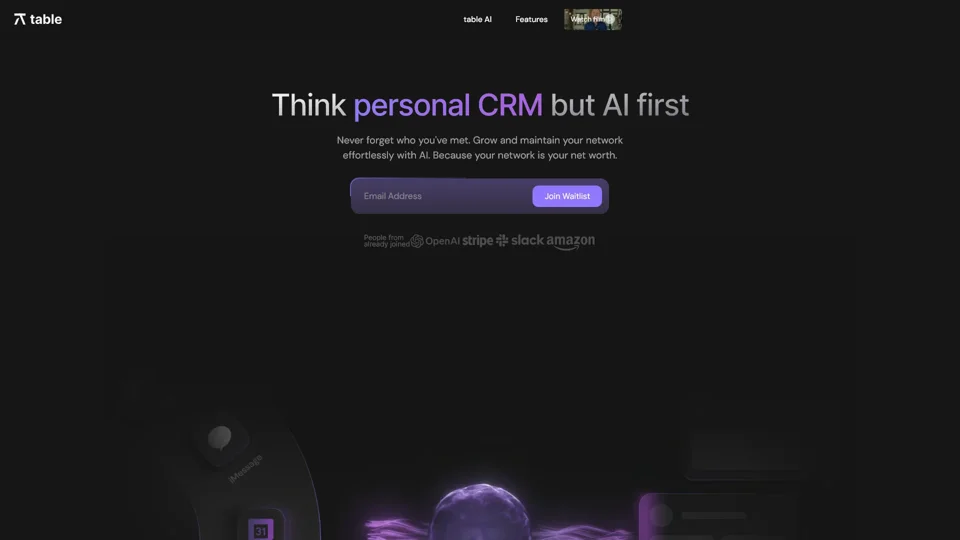What is Table?
Table is an AI-first personal CRM designed to help users effortlessly manage their professional and personal networks. It combines the power of artificial intelligence with a seamless interface to ensure that you never forget important details about your connections. Whether it's follow-ups, contact history, or personal information, Table acts as your source of truth for all relationship management needs.
Features of Table
-
Seamless Interface:
All your relationships in one place, automatically imported and enriched with professional and personal information.
-
AI-First Interactions:
Access your entire CRM through Table's AI chat assistant for a game-changing productivity experience.
-
Contact History:
Keep track of where and when you met new people, with detailed interaction logs.
-
Follow-Ups:
Set reminders to never forget to keep in touch with your connections.
-
Information Hub:
Store and retrieve important information about anyone in your network.
-
Data Automation:
Effortlessly import and export data, ensuring your CRM is always up-to-date.
-
Custom Tags:
Organize contacts based on unique skills, interests, or any other criteria.
-
Notifications:
Stay informed about relevant updates tailored to your network.
-
Task Management:
Add tasks and notes directly to profiles for better organization.
How to Use Table
-
Sign Up:
Join the waitlist by providing your email or phone number to be prioritized for the beta phase.
-
Import Contacts:
Automatically import all your connections into Table, where they will be enriched with professional and personal details.
-
Set Reminders:
Use Table to set reminders for follow-ups and important events related to your connections.
-
Chat with AI Assistant:
Interact with your CRM through a natural, text-based chat interface for easy access to information.
-
Add New Connections:
Effortlessly add people you meet on the go, with AI-powered assistance to ensure no important details are missed.
-
Search and Organize:
Use the search function to quickly find contacts and organize them with custom tags for better management.
Price
The pricing details for Table are not yet available, but the platform is expected to offer affordable options for users looking to maximize their network management capabilities.
Helpful Tips
-
Leverage AI:
Use the AI chat assistant to quickly find information, set reminders, and manage tasks without navigating through complex menus.
-
Stay Organized:
Regularly update your CRM with new connections and interactions to ensure you never miss important details.
-
Customize Tags:
Use custom tags to categorize contacts based on their skills, interests, or any other criteria relevant to your needs.
-
Explore Features:
Take advantage of all the features Table offers, such as notifications, data automation, and contact history, to get the most out of your CRM experience.
Frequently Asked Questions
-
Q: What makes Table different from other CRMs?
A: Table is an AI-first platform, offering a seamless and intuitive experience with features like AI-powered chat interactions, automated data import/export, and a focus on maintaining relationships effortlessly.
-
Q: Can I customize how I organize my contacts?
A: Yes, Table allows you to use custom tags to organize your contacts based on unique skills, interests, or any other criteria that suits your needs.
-
Q: Is my data safe?
A: Table prioritizes user privacy and data security, ensuring that your information is safe and not used for any unintended purposes.
-
Q: Do I need to pay to use Table?
A: Pricing details are not yet available, but the platform is expected to offer affordable options for users.
-
Q: How do I get started with Table?
A: You can sign up for the waitlist by providing your email or phone number to be one of the first beta users.
-
Q: Can I use Table on multiple devices?
A: While specific details about device compatibility are not yet available, Table is designed to be a versatile tool for managing your network across different platforms.