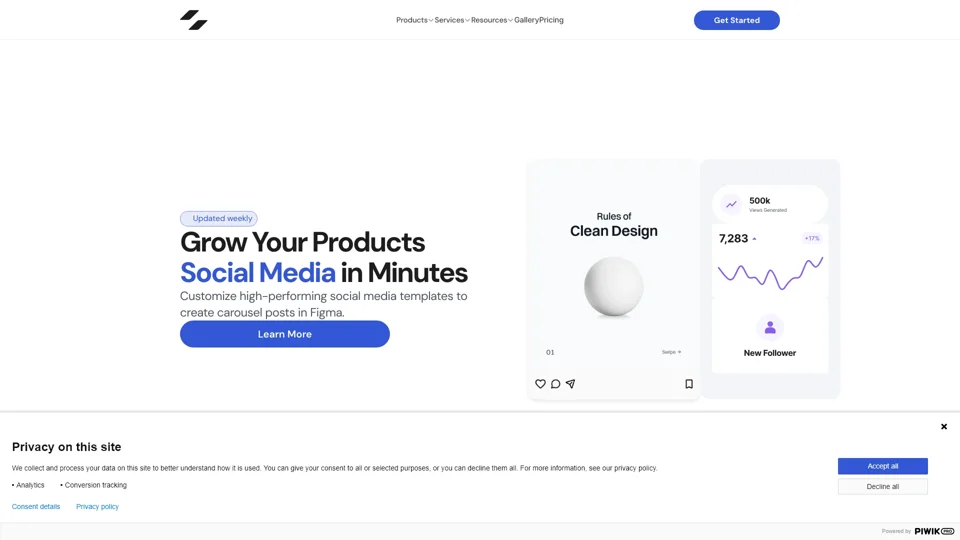What is a Social Media Kit?
A Social Media Kit is a collection of customizable templates designed to help businesses and creators quickly produce high-quality visual content for various social media platforms. It includes pre-designed posts, graphics, and strategies to streamline content creation and enhance engagement.
Features of the Social Media Kit
-
300+ Templates: Access a wide range of templates for different content types, including carousels, stories, and posts.
-
Content Library: Find inspiration with a library of over 1,000 high-performing social media posts.
-
Content Guides: Gain insights into strategies that have driven over 1,000,000 views and 4000+ leads.
-
Weekly Updates: Stay current with new templates and features added regularly.
-
Customization in Figma: Easily customize branding and designs without needing advanced design skills.
How to Use the Social Media Kit
-
Choose a Template: Select from the library of templates based on your content needs.
-
Customize: Edit the text, add your brand's colors and logos, and include relevant images using Figma.
-
Schedule: Plan and schedule your posts across multiple platforms like Instagram, TikTok, LinkedIn, and Pinterest.
-
Analyze: Track the performance of your posts to refine future content and strategies.
Pricing of the Social Media Kit
The Social Media Kit is available for a one-time purchase of $49. This includes access to all templates, the content library, guides, and regular updates.
Helpful Tips for Maximizing the Social Media Kit
-
Consistency: Post regularly to maintain audience engagement.
-
Targeting: Customize content to suit different platforms and audience preferences.
-
Analytics: Use platform insights to tweak and improve your content strategy.
Frequently Asked Questions (FAQs)
How do I customize the templates?
Templates can be customized in Figma by editing text, adding images, or changing branding elements. Tutorials are provided to assist users without design experience.
Which platforms are supported?
The kit supports major platforms including Instagram, TikTok, LinkedIn, and Pinterest, allowing you to create carousel posts and other content types.
Do I need design knowledge?
No design skills are required. The kit includes comprehensive guides to help you use Figma effectively and create professional-looking content.
How do I access the templates?
After purchase, you'll receive instant access to the Figma file. You'll also find a link in your email inbox.
Why should I use templates?
Templates save time and ensure content is optimized for engagement, eliminating the need for hours of design work.
Are there case studies or success stories?
Yes, several case studies are available that showcase how the Social Media Kit helped achieve over 12M+ views, 70K+ followers, and 4000+ leads with minimal weekly effort.
Can I see examples of created content?
A showcase section is available where you can view content made using the templates, with examples achieving up to 590K views.
Is support available for questions?
If you can't find an answer in the FAQs, contact us directly for assistance.