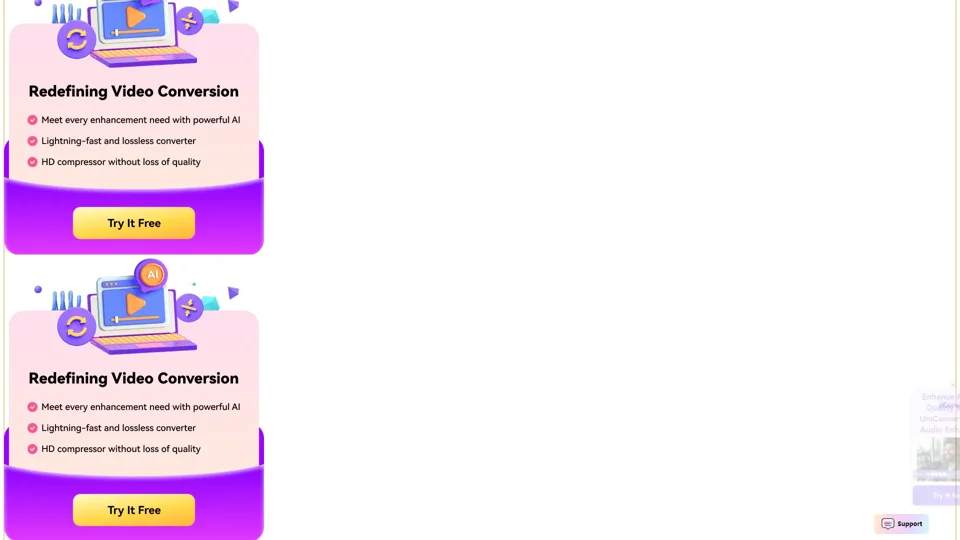What is Wondershare UniConverter 16?
Wondershare UniConverter 16 is an all-in-one AI-powered video converter and enhancer designed to handle various media tasks efficiently. It offers tools for video conversion, compression, editing, and enhancement, supporting formats like 4K, 8K, and HDR. It's ideal for video enthusiasts, content creators, and educators seeking high-quality media processing.
Main Features of Wondershare UniConverter 16
-
4K/8K/HDR Video Conversion: Converts high-resolution videos without quality loss.
-
Batch Processing: Allows simultaneous conversion and compression of multiple files.
-
AI-Powered Enhancement: Upgrades video quality with noise reduction and color correction.
-
Comprehensive Format Support: Supports over 1,000 video and audio formats.
-
Rapid Conversion: Accelerates processing with up to 130X speed.
-
Customizable Presets: Save and reuse settings for consistent results.
How to Use Wondershare UniConverter 16
-
Installation: Download and install the software on your Windows or Mac.
-
Import Media: Add files using drag-and-drop or file browser.
-
Select Format: Choose the desired output format and settings.
-
Conversion: Start converting; use batch processing for multiple files.
-
Enhancement: Use AI tools for quality improvements.
-
Export: Save the processed files to your preferred location.
Price of Wondershare UniConverter 16
-
Single License (1 Year): $59.95
-
Family License (1 Year): $89.95 (covers up to 5 computers)
-
Perpetual License: Available for a one-time fee.
-
Free Trial: Offers limited features for testing.
Helpful Tips for Using Wondershare UniConverter 16
-
Batch Efficiency: Use batch processing for multiple tasks to save time.
-
AI Utilization: Leverage AI features for automatic enhancements.
-
Customization: Utilize saved presets for consistent processing.
Frequently Asked Questions (FAQs)
-
What are the system requirements?
- Windows 11 or below; macOS 10.13 or later.
-
Does it offer a free version?
- Yes, with limited features compared to the paid version.
-
Can it burn DVDs?
- Yes, with options to create DVDs, CDs, and more.
Wondershare UniConverter 16 is a versatile tool that enhances media processing with its robust features and user-friendly interface.