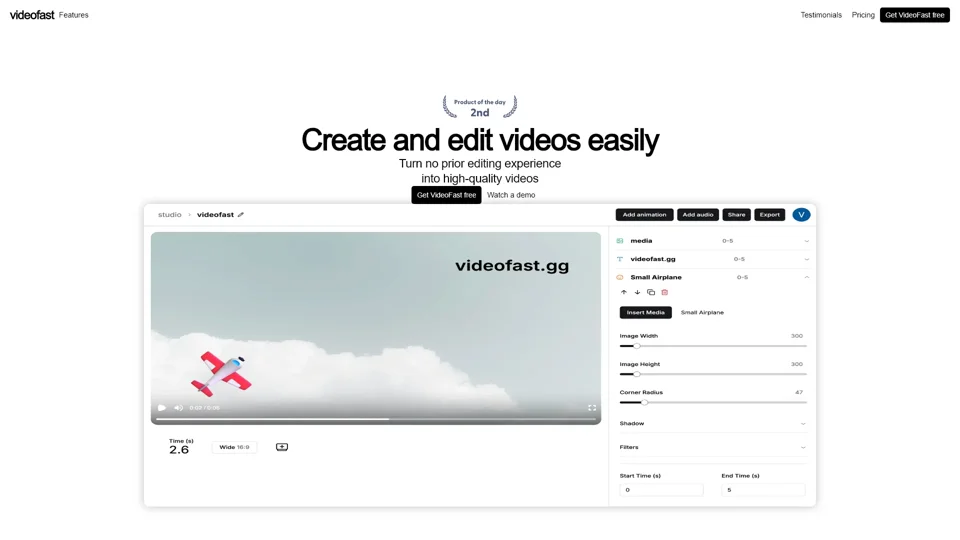What is VideoFast?
VideoFast is a super easy-to-use online video editor designed to simplify the process of creating and editing high-quality videos. Whether you're a beginner or an experienced content creator, VideoFast offers a user-friendly interface that requires no prior editing experience. With its extensive library of customizable animations, fonts, and media options, VideoFast empowers users to produce professional-looking videos effortlessly.
Features
1. Create and Edit Videos Easily
Turn your ideas into reality with VideoFast's intuitive drag-and-drop interface. No need to spend hours learning complex software—just upload your media, customize, and export your video in minutes.
2. Stunning Text Effects
Make your videos stand out by overlaying beautiful text effects. Choose from over 250 fonts, adjust font size, color, and formatting, and integrate premade text animations seamlessly into your video.
3. Rich Media Library
Access millions of stock images, GIFs, and videos from Pexels and GIPHY. Seamlessly upload your own media files to use in your projects. Customize media elements by adjusting size, adding shadows, applying filters, changing video speed, trimming, and splitting clips.
4. Customizable Shapes and Animations
Use shapes in your videos and customize their size, corners, and colors. Refer to a movable video window while editing for precise adjustments. VideoFast regularly updates its animation library to keep your content fresh and engaging.
5. Audio Integration
Add your own audio files or choose from a variety of sound effects. Customize audio settings by determining where to begin, setting volume levels, and trimming audio tracks.
6. Export and Share
Export your videos in MP4 format and share them via sharable links. Adjust video dimensions to fit various aspect ratios (16:9, 9:16, 1:1) depending on your use case.
How to Use VideoFast
-
Sign Up: Create an account on VideoFast.
-
Upload Media: Upload your images, videos, or GIFs from your computer or search through the vast media libraries.
-
Customize: Add text, animations, shapes, and audio to your video using the simple drag-and-drop interface.
-
Preview: Preview your video to ensure everything looks perfect.
-
Export: Export your video in MP4 format and share it via a sharable link or download it to your computer.
Pricing
Free Plan
-
Price: $0
-
Features:
- Create up to 3 videos
- Access to all animations
- Limited usage of online image and GIF searches
- Add and use audio files
Monthly Plan
-
Price: $9.99 per month
-
Features:
- Create unlimited videos
- Unlimited access to online image and GIF searches
- Upload your own media
- Export videos
- 5GB storage space
- 30 export credits
Perpetual Plan
-
Price: $99 one-time payment
-
Features:
- Create unlimited videos
- Unlimited access to online image and GIF searches
- Upload your own media
- Export videos
- 1GB storage space
- 20 export credits
Helpful Tips
-
Start Simple: Begin with basic edits and gradually explore more advanced features as you become comfortable.
-
Experiment with Animations: Try different animations to find what best fits your style and message.
-
Regular Updates: Keep an eye on new updates for additional animations and features.
-
Feedback: Share your creations and gather feedback to improve your skills.
Frequently Asked Questions
Q1: Is VideoFast suitable for beginners?
Yes, VideoFast is designed with beginners in mind. Its user-friendly interface and wide range of customizable features make it easy for anyone to create high-quality videos without needing prior editing experience.
Q2: Can I add my own media files?
Absolutely! You can upload your own images, videos, and GIFs to use in your projects. Additionally, you can search through millions of stock images and GIFs from Pexels and GIPHY.
Q3: Are there any limitations on the free plan?
The free plan allows you to create up to 3 videos and provides limited access to online image and GIF searches. For unlimited access and more features, consider upgrading to a paid plan.
Q4: Can I cancel my subscription anytime?
Yes, you can cancel your subscription at any time. If you have a perpetual plan, you retain access to all features indefinitely.
Q5: How do I share my videos?
You can generate a sharable link to share your video with anyone. Alternatively, you can export the video in MP4 format and download it to your computer.
Keywords: VideoFast, online video editor, easy-to-use, customizable animations, text effects, media library, audio integration, pricing plans, helpful tips, frequently asked questions.