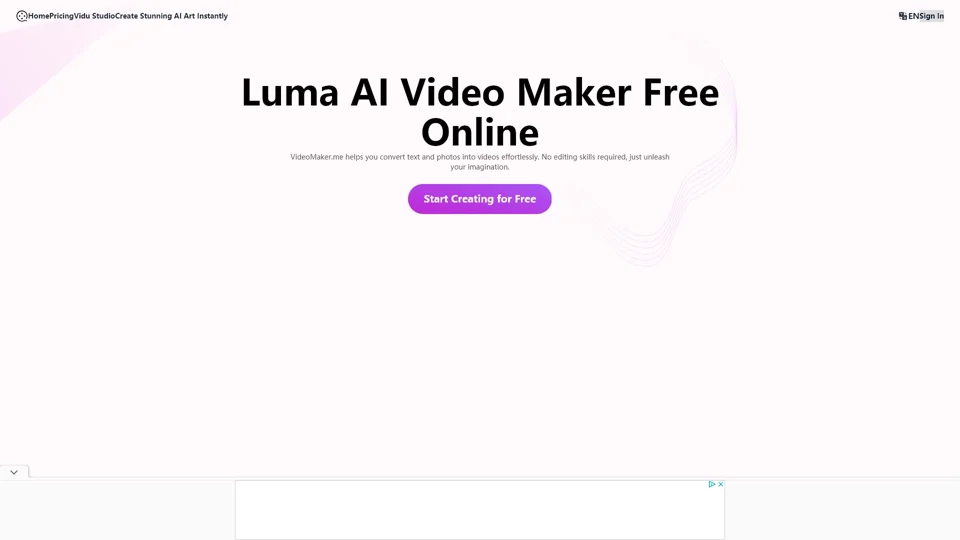What is VideoMaker.me?
VideoMaker.me is an AI-driven platform designed to help users effortlessly convert text and photos into high-quality videos. This innovative tool leverages advanced AI technology to create engaging video content without requiring any prior editing skills. Whether you're a marketer, educator, or just someone looking to share your stories, VideoMaker.me offers a user-friendly experience that makes professional-grade video creation accessible to everyone.
Main Features of VideoMaker.me
1. Text-to-Video Maker
The text-to-video maker on VideoMaker.me transforms written content into dynamic, visually appealing videos in minutes. Simply input your text, and the platform's AI tools will generate professional-quality videos suitable for marketing, education, and more.
2. Image-to-Video Maker
This feature allows users to upload images and transform them into captivating video sequences. With options to add transitions, music, and other elements, the image-to-video maker ensures that your photos come to life with ease.
3. Extensive Templates and Material Library
VideoMaker.me provides access to over ten thousand templates and materials, ensuring that you can quickly find the perfect elements to enhance your videos. This rich collection supports various styles and themes, making it easy to create polished and professional content.
4. Multi-language Support
The platform supports multiple languages, making it accessible to users worldwide. You can create videos in your preferred language without any hassle, ensuring that your message reaches a global audience.
5. Data Security
At VideoMaker.me, data security is a top priority. All your content is safe and protected on our platform, ensuring that your information remains secure throughout the video creation process.
How to Use VideoMaker.me
Step 1: Visit Our Website and Sign Up
Go to VideoMaker.me and sign up for a free account. The video maker online free is accessible directly from your browser, making it convenient to start creating videos anytime, anywhere.
Step 2: Choose Your Video Type and Upload Content
Select whether you want to use the text-to-video maker or the image-to-video maker. For text-based videos, input your script. For photo-based videos, upload your images.
Step 3: Customize and Generate Your Video
Personalize your video using our extensive templates and material library. Add transitions, music, and other elements to make your video stand out. Once satisfied, click 'Generate,' and our AI tools will create your video in minutes.
Price
VideoMaker.me offers a free tier with daily usage limits, allowing users to explore the platform's capabilities without any upfront costs. For those who need extended access and additional features, subscription plans are available at affordable rates. These plans provide enhanced benefits, including unlimited video generation and priority support.
Helpful Tips
Be Specific
Provide clear and detailed descriptions to get accurate results. For example, "A young man walking on a beach at sunset" is better than "A man on a beach."
Include Context
Adding context helps the model understand the setting and mood. For instance, "in a foggy, mystical forest" or "during a bustling city night."
Action Verbs
Use action-oriented verbs to describe movements or activities, such as "running," "dancing," or "flying."
Describe Characters and Objects
Give detailed descriptions of characters and objects, including their appearance and actions. For example, "A pirate with a wooden leg and a parrot on his shoulder."
Scene Composition
Mention the composition elements like camera angles, lighting, and background details to enhance the video's quality.
Frequently Asked Questions
How can I make my videos look cool with the video maker?
To make your videos look cool, focus on providing detailed prompts, adding context, and using action verbs. Experiment with different templates and elements to find what works best for your style.
How can I access the AI video maker free tools?
Simply visit VideoMaker.me and sign up for a free account. The video maker online free is accessible directly from your browser, allowing you to start creating videos immediately.
What are the benefits of using video maker AI?
Using AI-powered video makers saves time, enhances creativity, and produces professional-quality videos without requiring editing skills. It also offers a wide range of templates and materials to choose from.
How does text-to-video maker work?
The text-to-video maker translates written prompts into moving images, creating dynamic visual stories or scenes from simple text inputs. Provide clear and detailed descriptions for the best results.
Can I use the image-to-video maker to create slideshows?
Yes, the image-to-video maker can be used to create slideshows by uploading multiple images and adding transitions between them. You can also include music and other elements to enhance the slideshow.
Are there any editing skills required to use video maker tools?
No, VideoMaker.me is designed for all skill levels. The user-friendly interface ensures that anyone can create stunning videos effortlessly, even without prior editing experience.
What is the Luma AI video generator?
Luma AI's Dream Machine is an AI video generator that creates high-quality, realistic videos from both text and image inputs. It stands out for its ability to produce dynamic, action-packed videos with smooth motion and consistent backgrounds.
What types of videos can I create with the Luma AI video generator?
You can create a variety of videos, including animations, birthday celebrations, YouTube content, corporate training videos, and presentation videos. The versatility of the Dream Machine allows for endless creative possibilities.
How can I improve the quality of my video prompts in the Luma AI video generator?
To improve the quality of your video prompts, be specific, include context, use action verbs, describe characters and objects in detail, and mention scene composition elements. Detailed prompts lead to more accurate and engaging video outputs.
What are some limitations of the Luma AI video generator?
While highly scalable and versatile, the Luma AI video generator may experience high demand causing wait times. Additionally, certain complex prompts might not always produce perfect results, but ongoing improvements aim to address these challenges.
Can I use the Luma AI video generator for commercial purposes?
Yes, you can use the Luma AI video generator for commercial purposes. Ensure you comply with any terms and conditions regarding commercial use and intellectual property rights.
By leveraging the power of AI, VideoMaker.me empowers users to create stunning videos easily and efficiently. Whether you're a beginner or a seasoned creator, this platform offers the tools and resources needed to bring your ideas to life.