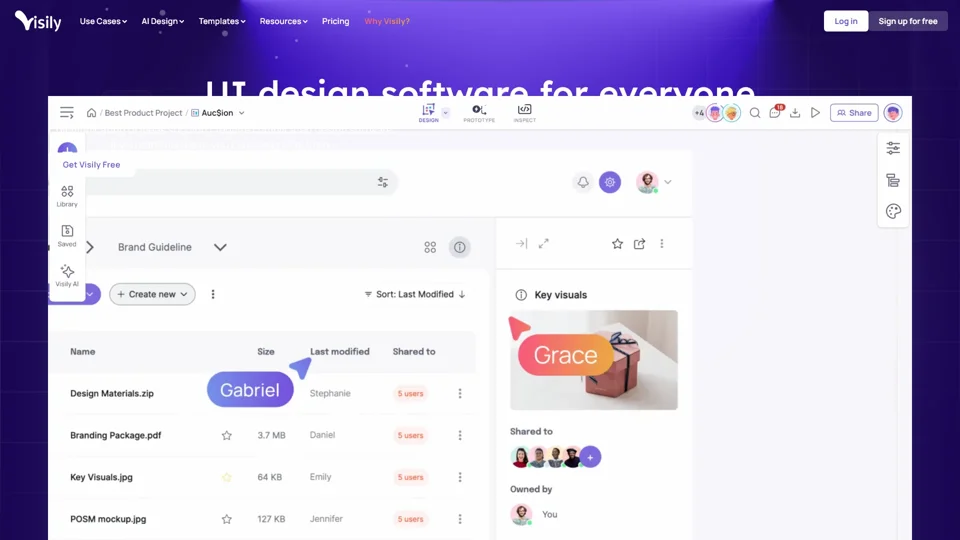What is Visily?
Visily is an AI-powered UI design software designed to simplify the design process, making it accessible to everyone, regardless of their design expertise. It enables users to create high-fidelity wireframes and prototypes without the need for complicated plugins or design systems. Visily utilizes AI to streamline workflows, eliminating design challenges and enhancing efficiency.
Features of Visily
-
AI-Driven Tools:
- Text to Diagram: Generate flowcharts and diagrams from text prompts.
- Screenshot to Design: Convert images into editable screens.
- Sketch to Design: Upload sketches to create editable designs.
- Magic Themes: Apply consistent styling across designs.
-
Prebuilt Templates:
- Access over 1,500 templates to kickstart your design process.
-
Collaboration Features:
- Real-time collaboration for seamless teamwork.
- Enables non-designers to contribute ideas effectively.
-
Design Efficiency:
- No steep learning curve.
- AI features enhance design efficiency and idea generation.
How to Use Visily
-
Getting Started:
- Start with a text prompt, screenshot, or sketch.
- Visily's AI converts your input into a fully customizable design.
-
Design Process:
- Use AI tools to streamline your workflow.
- Collaborate with your team in real-time.
-
Utilize Templates:
- Choose from a wide range of templates to save time and inspire creativity.
Pricing
Visily offers a free version for users to get started. For advanced features and increased usage, a paid subscription is available. The pricing model is designed to be affordable, providing value for both individuals and teams.
Helpful Tips
-
Leverage AI Features:
- Use AI tools to accelerate your design process and explore new ideas.
-
Save Time with Templates:
- Utilize prebuilt templates to quickly launch your projects.
-
Effective Collaboration:
- Engage your team in real-time collaboration to boost productivity.
Frequently Asked Questions
-
What Makes Visily Different?
- Visily stands out with its AI-driven approach, eliminating the need for a steep learning curve and complicated workflows.
-
Can I Use Visily Without Design Experience?
- Absolutely! Visily is designed for everyone, including non-designers, to create professional designs effortlessly.
-
How Does Collaboration Work in Visily?
- Visily allows real-time collaboration, making it easy for teams to work together and collaborate smoothly.
-
How Does AI Assistance Function in Visily?
- Visily's AI converts your input (text, screenshot, or sketch) into editable designs, aiding in the creation of high-fidelity mockups and wireframes quickly.
By following these guidelines, you can efficiently use Visily to streamline your UI design process and enhance your team's collaboration and productivity.