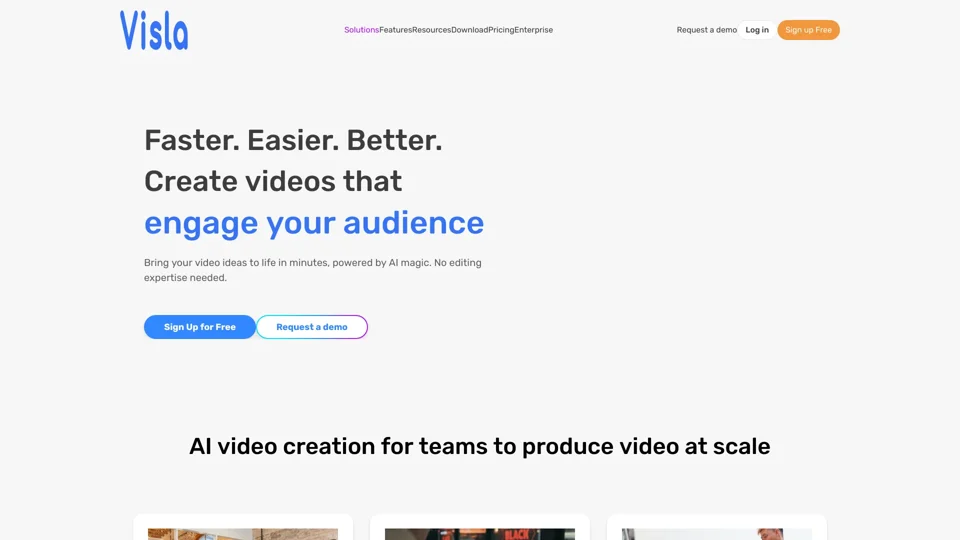What is Visla?
Visla is an AI-driven video creation and editing platform designed to simplify the process of producing high-quality videos for businesses. It offers a comprehensive suite of tools that cater to various needs, including marketing, sales, training, customer success, product development, HR, and more. With Visla, users can automate video creation from text, scripts, or ideas, edit videos with advanced AI features, record high-quality videos, and collaborate seamlessly in shared workspaces.
Main Features of Visla
1. AI Video Generator
Visla's AI Video Generator automates the creation of engaging videos from text, scripts, and ideas. This feature allows users to produce polished, professional videos quickly and efficiently without requiring extensive editing expertise.
2. AI Video Editor
The AI Video Editor provides powerful tools for enhancing videos with seamless transitions, voiceovers, scene-based editing, auto subtitles, background music, and more. Users can easily add finishing touches to their video projects using these intuitive editing features.
3. Recording Suite
Visla offers a robust recording suite that includes screen recording, video recording, meeting recording, multi-camera recording, teleprompter, and phone-as-webcam functionality. These tools ensure that users can capture high-quality videos for any purpose.
4. Collaboration & Sharing
Collaborate effortlessly in shared workspaces, edit videos collaboratively, and share content with ease. Visla supports team collaboration through features like Workspaces & Teamspaces, collaborative video editing, video sharing, review & comments, and auto transcription.
5. Safety & Security
Visla ensures strong data security and privacy with SOC 2 Type II compliance and secure Single Sign-On (SSO). This creates a secure, compliant environment for video creation and collaboration.
How to Use Visla
-
AI Video Generation: Input your text, script, or idea into the AI Video Generator to instantly create a polished video.
-
Editing Videos: Utilize the AI Video Editor to enhance your videos with advanced editing features such as scene-based editing, adding voiceovers, and incorporating background music.
-
Recording Videos: Capture high-quality videos using the recording suite, which includes screen recording, video recording, meeting recording, multi-camera recording, teleprompter, and phone-as-webcam options.
-
Collaboration: Work together in shared workspaces, edit videos collaboratively, and share content with ease using Visla's collaboration tools.
Can I Generate Videos Using Visla?
Yes, Visla's AI Video Generator can convert text, scripts, and ideas into engaging videos. You can also use the AI Video Editor to enhance and refine your videos with various editing features.
Pricing
Visla offers a free plan that includes basic features for individual users. For teams and enterprises, Visla provides subscription plans that offer extended access, additional features, and enhanced collaboration capabilities. Pricing details are available upon request for enterprise solutions.
Helpful Tips
-
Maximize AI Video Generation: Leverage the AI Video Generator to quickly produce videos from text, scripts, or ideas, saving time and effort.
-
Enhance Videos with AI Editing: Use the AI Video Editor to add professional touches to your videos, ensuring they are engaging and impactful.
-
Capture High-Quality Videos: Utilize the recording suite to capture high-quality videos for meetings, tutorials, product demos, and more.
-
Collaborate Seamlessly: Take advantage of Visla's collaboration tools to work together on video projects, ensuring smooth and efficient teamwork.
Frequently Asked Questions
Q: Is Visla suitable for business use?
A: Yes, Visla is designed specifically for business use, offering a wide range of features tailored to marketing, sales, training, customer success, product development, HR, and more.
Q: Can I use Visla for free?
A: Visla offers a free plan with basic features for individual users. Subscription plans are available for teams and enterprises, providing extended access and additional features.
Q: Does Visla support collaboration?
A: Yes, Visla supports collaboration through shared workspaces, collaborative video editing, video sharing, review & comments, and auto transcription.
Q: Is my data secure with Visla?
A: Absolutely. Visla ensures strong data security and privacy with SOC 2 Type II compliance and secure Single Sign-On (SSO).
Q: Can I generate videos from text?
A: Yes, Visla's AI Video Generator can convert text, scripts, and ideas into engaging videos, making it easy to produce content quickly.
Q: What types of videos can I create with Visla?
A: Visla can be used to create marketing videos, sales videos, training videos, customer support videos, product demo videos, tutorial videos, case study videos, and more.
Q: How do I get started with Visla?
A: Sign up for free and explore Visla's AI Video Generator, AI Video Editor, recording suite, and collaboration tools to start creating and editing videos effortlessly.