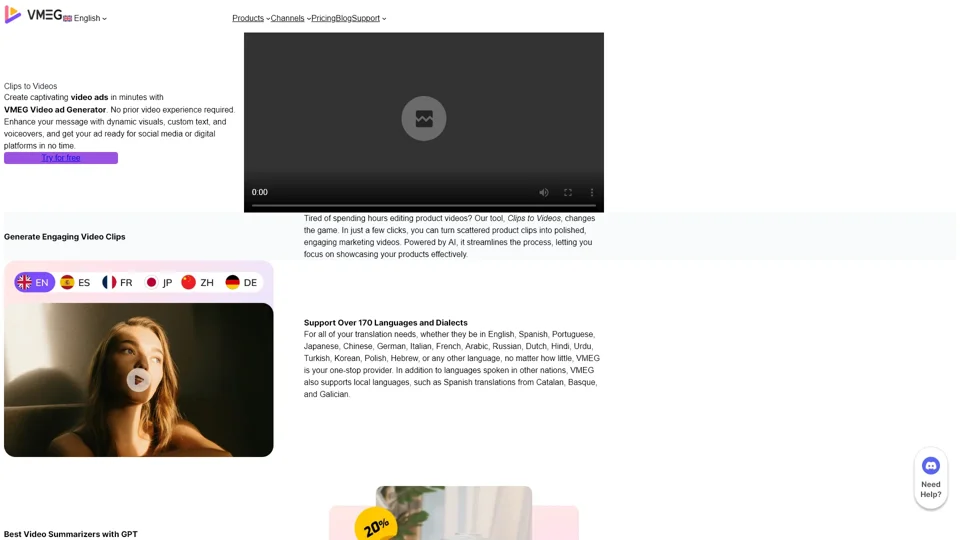What is VMEG Clips to Videos?
VMEG Clips to Videos is an innovative AI-powered platform designed to help users create captivating video ads effortlessly. Whether you're an e-commerce brand, social media creator, or digital agency, this tool streamlines the process of turning raw product clips into polished marketing videos. No prior video editing experience is required, making it accessible to everyone. With support for over 170 languages and dialects, VMEG ensures your videos can reach a global audience.
Main Features of VMEG Clips to Videos
1. Generate Engaging Video Clips
Transform scattered product clips into polished, engaging marketing videos in just a few clicks. Powered by advanced AI, the platform automates the editing process, allowing you to focus on showcasing your products effectively.
2. Support Over 170 Languages and Dialects
VMEG supports a wide range of languages, including English, Spanish, Portuguese, Japanese, Chinese, German, Italian, French, Arabic, Russian, Dutch, Hindi, Urdu, Turkish, Korean, Polish, Hebrew, and many more. It also caters to local dialects, ensuring comprehensive language coverage.
3. Best Video Summarizers with GPT
Easily highlight your product's key selling points using VMEG’s intuitive summarization tools. Create videos that grab attention, communicate your message clearly, and leave a lasting impression. The platform ensures your videos are visually appealing and effective in driving engagement and conversions.
4. One-Click Marketing Videos
Create professional marketing videos instantly. Simply upload your content, select your preferred style, and let VMEG work its magic. Within minutes, you’ll have a polished video ready to engage your audience.
5. AI Script Generator
Craft compelling video scripts in seconds. VMEG’s AI script generator adapts to your needs, helping you create scripts with strong hooks, well-structured messages, and powerful calls-to-action (CTAs).
6. Add Voiceover to Video
Choose from over 7,000 lively and emotional tones across various languages to match your video’s mood. Convert your text into natural-sounding voiceovers for a personalized and dynamic presentation.
7. Add Music to Video
Enhance your videos with music and songs directly from your browser. Access a vast library of royalty-free music to ensure your videos are engaging and compliant with copyright standards.
8. Automatic Captions and Subtitles
Automatically generate accurate captions and subtitles for platforms like Instagram, YouTube, TikTok, and others. Customize subtitle size, color, format, animation effect, and position to suit your needs.
How to Use VMEG Clips to Videos
-
Upload Your Raw Product Clips: Start by uploading your raw video clips in supported formats such as MP4, MOV, WEBM, JPG, JPEG, and PNG.
-
Add Your Product Name and Unique Selling Points: Input your product details to ensure the video highlights your key selling points.
-
One Click – Instantly Get Platform-Compatible Videos: With a single click, generate polished videos complete with synced audio and visuals, ready for use on various platforms.
Pricing
VMEG offers a free plan to get you started. For access to more features and credits, consider upgrading to one of our paid plans. This allows you to fully leverage the platform’s capabilities for creating high-quality video ads.
Helpful Tips
-
Maximize Language Support: Utilize VMEG’s extensive language support to reach a broader audience.
-
Leverage AI Scripts: Save time by using the AI script generator to craft compelling narratives.
-
Customize Voiceovers: Choose voiceovers that best match your video’s tone and message.
-
Enhance with Music: Add background music to make your videos more engaging.
-
Use Automatic Captions: Ensure accessibility by automatically generating accurate subtitles.
Frequently Asked Questions
Is Clips to Videos free to use?
Yes, we offer a free plan. For more features and credits, you can upgrade to our paid plans.
Is Clips to Videos suitable for beginners with no prior video editing experience?
Absolutely! It’s designed to be user-friendly, so you can create professional videos even without any editing experience.
Does Clips to Videos support multiple file formats for input clips?
Yes, we support formats like MP4, MOV, WEBM, WEBP, JPG, JPEG, and PNG, ensuring compatibility with your existing video assets.
By leveraging VMEG Clips to Videos, you can create high-quality, engaging video ads quickly and easily, enhancing your marketing efforts and reaching a global audience.