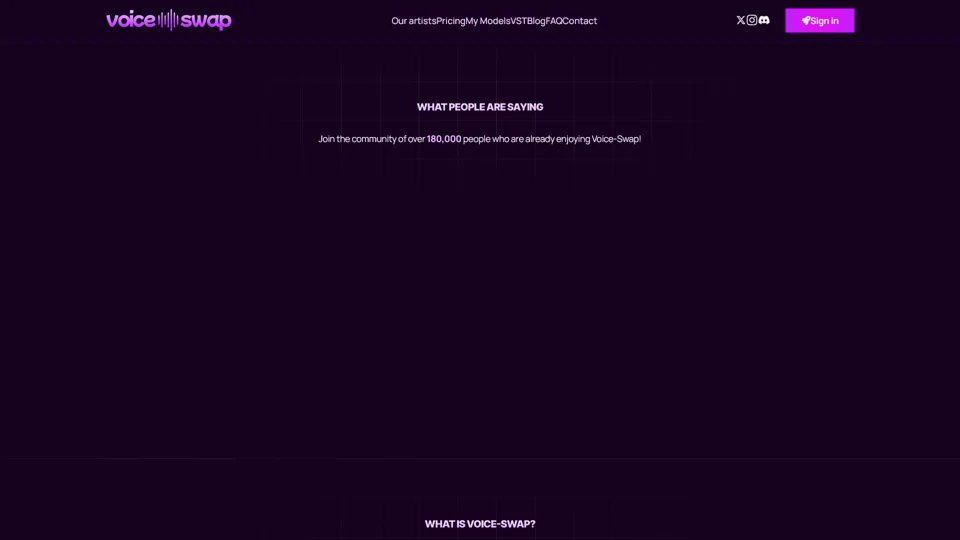What is Voice-Swap?
Voice-Swap is an innovative platform that leverages AI to transform your singing voice into the style of chart-topping artists. By partnering with a roster of exclusive artists, Voice-Swap ensures that every AI-generated voice model receives royalties for its use. The platform facilitates remote collaborations, empowers artists to explore new perspectives on their ideas, and enables producers to create realistic demos without incurring studio costs.
Main Features of Voice-Swap
1. Transform Your Singing Voice
Easily change your vocals to match the styles of top artists using advanced AI technology. This feature allows you to experiment with different vocal styles and find the perfect fit for your tracks.
2. Exclusive Artist Partnerships
Collaborate with renowned artists who receive royalties for the use of their AI voices. Voice-Swap ensures that all models are created using training data recorded specifically for the platform, maintaining high-quality standards.
3. Remote Collaboration and Licensing
Facilitate remote collaborations by allowing artists to respond within 48 hours to licensing requests. Once accepted, you can release your track with a one-off license that buys out the singer's rights.
4. Stem-Swap Feature
Replace the voice on your track with one of our featured artists and download the stems of your track with the voice replaced. This feature helps you try out different voices without breaking the bank.
5. VST Plugin Integration
Access our roster of artists and custom voice models directly inside your DAW using our free VST plugin. Compatible with Mac OS 10.12 or later and Windows 10 or later, this plugin integrates seamlessly into your workflow.
How to Use Voice-Swap
-
Upload Your WAV File: Simply upload your WAV file and in about thirty seconds, you will have an AI demo from your artist of choice.
-
Use Free Audio Credit: Enjoy 60 free seconds of audio credit to test the platform.
-
Choose a Subscription: After using the free credits, choose a subscription plan to create full songs.
-
Optimize Input Audio: Treat the input audio as you would your vocal production—use good takes, add auto-tune if needed, and apply compression.
-
Transpose Slider: Adjust the transpose slider to match the natural pitch of the artist for optimal results.
Pricing
Voice-Swap offers various pricing options to suit different needs:
-
Free Plan: 60 free seconds of audio credit.
-
Subscription Plans: Choose from multiple plans offering extended usage and access to premium features.
-
Licensing Fees: Pay a one-off fee to buy out the singer's rights for commercial use.
Helpful Tips
-
Experiment with Different Voices: Try out various artists' voices to find the best match for your project.
-
Optimize Your Input: Ensure your input audio is of high quality for the best output.
-
Explore Stem-Swap: Utilize the Stem-Swap feature to audition different voices on your track efficiently.
-
Stay Within Guidelines: Adhere to the platform's guidelines regarding content and licensing to avoid issues.
Frequently Asked Questions
1. Why does my audio have glitches?
Ensure your input audio is of high quality and properly formatted. If issues persist, check your system requirements and update software if necessary.
2. Can I use other people's songs with Voice-Swap?
You must have permission to use any copyrighted material. Unauthorized use may lead to legal issues.
3. Can I use the audio I create commercially?
Yes, but only after obtaining a license from the featured artist. You can purchase a license through the 'Buy License' button.
4. Am I guaranteed a license within 48hrs if I pay the fee?
Artists typically respond within 48 hours, but acceptance depends on their discretion based on the content of your lyrics.
5. How do I use my Voice-Swap audio in a track?
Integrate the transformed vocals into your DAW and mix them as you would regular vocal recordings.
6. Can I use my demo on social media?
Yes, you can share your Voice-Swap audio on social media freely.
7. What happens if I upload a track without permission?
Uploading unauthorized content can result in account suspension and potential legal action.
8. What can I use my audio for without permission?
You can use Voice-Swap audio for personal projects and sharing on social media without needing a license.
9. What about other sites offering artist models not available here?
Voice-Swap exclusively partners with specific artists, ensuring high-quality and licensed models.
10. Can I create a model of my voice for private use only?
Yes, you can train your own custom voice models for private use.
11. Are artists getting paid for Voice-Swap?
Absolutely, artists receive royalties for the use of their AI voices.
12. How do I become a Voice-Swap artist?
Contact Voice-Swap to express interest in becoming a featured artist. They will guide you through the process.
13. How do I get a feature or AI feature from an artist?
Click the 'Request Consultation' button to connect with an artist for discussions on re-sings and collaborations.
14. Is the data used by your models fully licensed?
Yes, all data used for creating AI models is fully licensed and compliant with regulations.