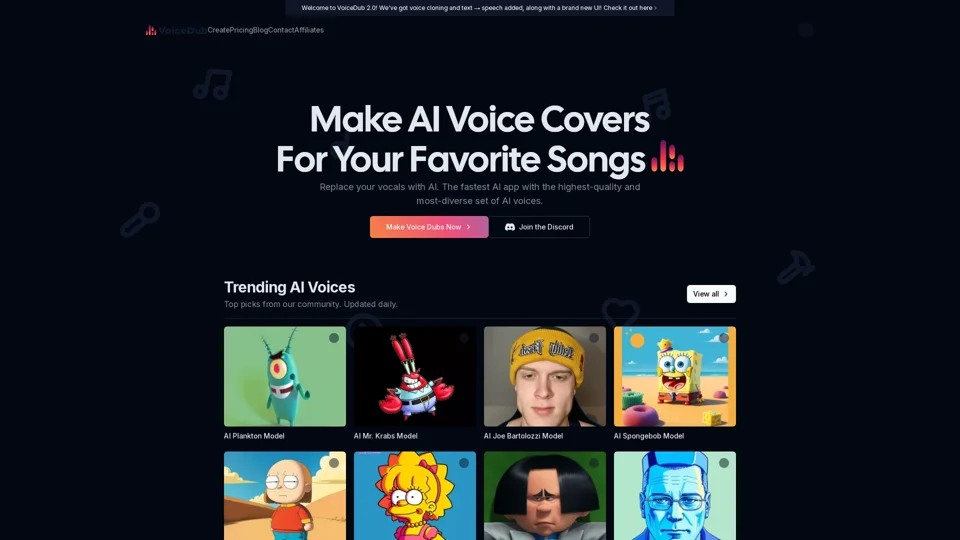What is VoiceDub 2.0?
VoiceDub 2.0 is an innovative AI-powered platform designed to create voice covers for songs and other audio content. It offers advanced features like voice cloning and text-to-speech conversion, all wrapped up in a sleek and user-friendly interface. With VoiceDub, users can replace their vocals with AI-generated voices, clone their own voice, and even convert text into high-quality speech. Whether you're a musician, content creator, or just someone looking for fun, VoiceDub provides the tools to transform your audio projects.
Features
- Extensive AI Voices Library: Choose from over 10,000 AI voices, including popular models like AI Drake, AI Ariana, and AI Spongebob.
- Voice Cloning: Upload your own voice and train the AI to create a clone for unique and personalized covers.
- Text-to-Speech: Convert written text into natural-sounding speech optimized for storytelling and audio projects.
- Stem Isolation: Free tool that separates audio tracks into vocal and instrumental stems for remixing or practice.
- Royalty-Free Voices: Create original music with voices that you own the rights to.
- Lightning Fast Processing: Generate voice dubs in seconds with parallelized processing.
- Community & Support: Join the official Discord community for feedback, collaborations, and updates.
How to Use VoiceDub 2.0
- Choose an AI Voice: Browse the extensive library of voices and select the one that fits your project.
- Clone Your Own Voice: Upload audio of your voice to train the AI and generate a clone for use in covers.
- Use Text-to-Speech: Convert any text into speech by using the advanced Text → Speech AI model.
- Separate Audio Tracks: Use the stem isolation tool to split audio into vocals and instrumentals for remixing or karaoke.
- Join the Community: Participate in the Discord community to share work, get feedback, and stay updated on new features.
Price
VoiceDub 2.0 offers a mix of free and paid services:
- Free Services: Access to some AI voices, voice cloning, and stem isolation without any charges.
- Subscription: For advanced features and unlimited access, users can subscribe to the platform. The exact pricing details are available on the official website.
Helpful Tips
- Experiment with Different Voices: Try various AI voices to find the perfect match for your project.
- Leverage the Community: Engage with the Discord community to gain insights and collaborate with other users.
- Check for Updates: Regularly visit the platform for new voices and features being added daily.
Frequently Asked Questions
How long does it take to process voice dubs?
Processing times can vary due to high computing demands, but most dubs are generated within a few minutes. If there's a delay, the platform auto-parallelizes tasks to keep things running smoothly. If it takes too long, feel free to reach out to support.
Can I request a specific AI voice?
Yes! If you can't find the AI voice you're looking for, you can submit a request. New voices are added every day, so your suggestion might be next on the list.
Is there an affiliate program available?
Yes, VoiceDub offers an affiliate program where you can earn a 30% commission for each paying customer that uses your unique referral link. It's a great way to monetize your promotions and share the platform with others.
How do I get started with text-to-speech?
Simply type your text into the Text → Speech tool, and the AI will convert it into high-quality audio optimized for speech and storytelling. It's perfect for podcasts, voiceovers, or any project that needs natural-sounding speech.
Can I use the generated voices for commercial purposes?
Yes, with royalty-free voices, you have the rights to use them for your original music and other commercial projects. Make sure to review the terms and conditions for specific details.
How do I join the community?
Joining the official Discord community is easy. Just click on the Discord link on the VoiceDub website and start engaging with other users, sharing your work, and staying updated on the latest features and updates.
What if I have feedback or suggestions?
The VoiceDub team is always looking for feedback to improve the platform. You can reach out through various channels, including Discord, to share your thoughts and suggestions.
Can I remove vocals from a song for free?
Yes, the stem isolation tool is completely free to use. Upload your audio file, and the AI will split it into vocal and instrumental stems without any charges or sign-up requirements.
How do I train my own voice model?
Training your own voice model is straightforward. Upload a sample of your voice, and the AI will clone it, allowing you to use your cloned voice in various projects.
Are there any system requirements to use VoiceDub?
No, VoiceDub runs entirely in your web browser. There's no need to download or install any software. Just drag and drop your files, and the AI will handle the rest.
Can I collaborate with others on the platform?
Absolutely! The Discord community is a great place to meet other users, share ideas, and collaborate on projects. VoiceDub encourages creativity and teamwork.
How do I access the royalty-free voices?
Information about accessing royalty-free voices and their usage terms can be found on the official website. Make sure to review the details before using them in your projects.
How do I stay updated on new features and voices?
The best way to stay updated is by joining the Discord community and following VoiceDub's official channels. New features and voices are added regularly, and the community is always the first to know.
Can I use VoiceDub for non-music projects?
Yes, VoiceDub is versatile and can be used for podcasts, voiceovers, educational content, and any project that requires high-quality voice covers or text-to-speech conversion.
How do I report issues or bugs?
If you encounter any issues, you can report them through the Discord community or by contacting support directly. The team is always working to improve the platform and appreciates any feedback.
Are there any tutorials or guides available?
Yes, the Discord community and official blog often feature tutorials, guides, and tips on how to make the most out of VoiceDub's features.
Can I use the text-to-speech feature for live performances?
While the text-to-speech feature is designed for pre-recorded content, you can experiment with using it in live settings. Make sure to test the setup thoroughly before any live performance.
How do I delete my account and data?
If you wish to delete your account and data, you can do so by contacting support. VoiceDub takes privacy seriously, and your data will be removed upon request.
Can I modify or cancel my subscription?
Subscriptions can typically be modified or canceled through your account settings. Check the official website for specific details on managing your subscription.