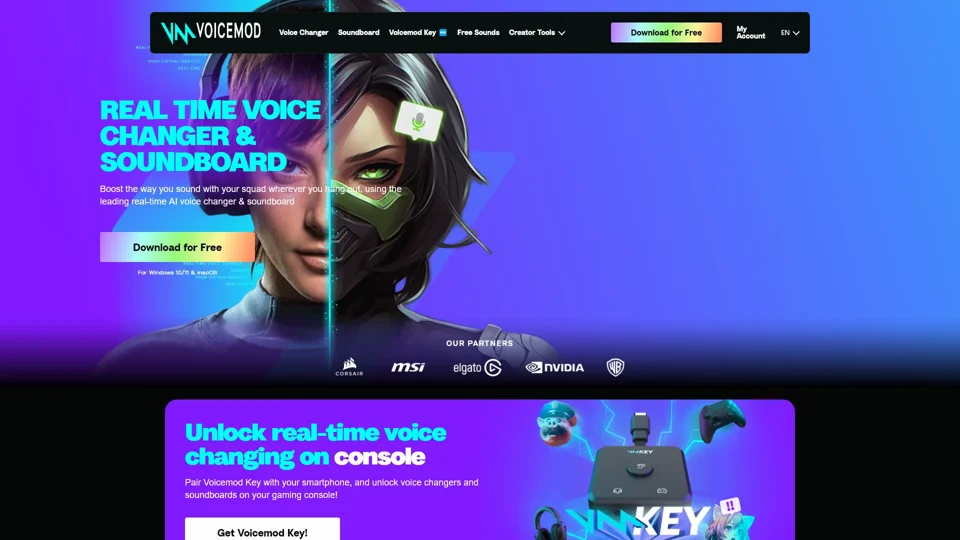What is Voicemod?
Voicemod is a real-time voice changer and soundboard designed for PC and Mac. It allows users to transform their voices using various effects and also provides a vast library of sound clips to enhance their online interactions, whether in gaming, streaming, or socializing with friends. Voicemod is a popular tool among content creators and gamers looking to elevate their role-playing or streaming experiences.
Features of Voicemod
- Real-Time Voice Changing: Over 150 real-time voice changers, including Community voices, to transform your voice instantly.
- Soundboard: Access to a vast library of sound clips, including official sounds from popular games, movies, and shows.
- Keybinds: Assign sounds to any key for quick access during gameplay or streaming.
- Voicelab: Create unique voices using powerful effects and share them with the Community.
- Voicemod Key: Unlock voice-changing capabilities on gaming consoles by pairing with your smartphone.
- Cross-Platform Compatibility: Works wherever you hang out online, including Discord, Twitch, and various gaming platforms.
How to Use Voicemod
- Download and Install: Download Voicemod from the official website and install it on your PC or Mac.
- Set Up Virtual Microphone: Voicemod installs a virtual microphone that supercharges your sound. Select 'Voicemod Virtual Microphone' as your input device in your chosen app or game.
- Transform Your Voice: Choose from a variety of voices and effects to transform your voice in real-time. You can apply pitch changes, distortion, delay, and more.
- Use Soundboard: Access and assign sound clips to keybinds to enhance your online interactions with memes and effects.
Price
- Free Version: Voicemod offers a free version with access to basic features, perfect for users who want to try out the voice-changing and soundboard capabilities.
- Voicemod Key: For advanced features and console integration, consider purchasing the Voicemod Key, offering additional functionalities.
Helpful Tips
- Experiment with Voices: Try different voice effects and filters to find the one that fits your online persona.
- Leverage the Soundboard: Use the soundboard to drop memes and sounds during your streams or gaming sessions.
- Explore Voicelab: Dive into the Voicelab to create unique voices and share them with the Community.
- Stay Updated with New Content: Regularly check for themed sounds and updates to stay in tune with the latest trends and games.
Frequently Asked Questions
-
Can I use Voicemod on gaming consoles?
- Yes, by pairing the Voicemod Key with your smartphone, you can unlock voice-changing and soundboard features on your gaming console.
-
Do I need to purchase Voicemod Key for basic features?
- No, the basic version of Voicemod is free. Voicemod Key is optional for advanced features and console integration.
-
Is Voicemod available on mobile?
- While Voicemod is primarily for PC and Mac, you can use the Voicemod Soundboard App on your smartphone to remotely control the desktop application.
-
What system requirements does Voicemod have?
- Voicemod is compatible with Windows 10/11 and macOS. Ensure your system meets the minimum specifications for smooth operation.
-
Can I create my own voices?
- Yes, with Voicelab, you can build your own voices using a suite of powerful effects and share them with the Community.