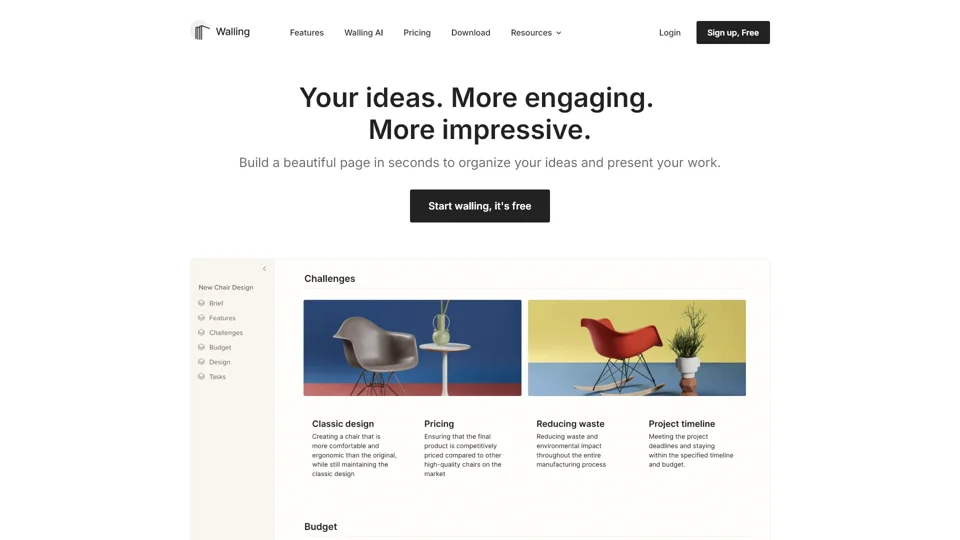What is Walling?
Walling is an innovative platform designed to help individuals and teams organize, manage, and present their ideas in a visually engaging and impressive manner. With its AI-powered features, users can effortlessly create detailed, interactive walls that bring together all aspects of their projects, from notes and images to videos and files, all on one visual canvas.
Features of Walling
1. AI-Powered Idea Generation
With Walling AI, users can simply ask the app what they want to organize or manage, and it will generate ideas, tasks, images, tables, and more—all in seconds. This makes it incredibly easy to kickstart projects and brainstorm effectively.
2. Visual Canvas for Detailed Ideas
Walling offers a flexible visual medium where you can add all your notes, context, and supporting materials. No more boring documents or restrictive slides—your work becomes more engaging and visually appealing.
3. Multimedia Integration
Easily drag and drop images, upload videos, PDFs, and files, or embed links from other apps onto your wall. This comprehensive integration ensures that all project pieces are brought together seamlessly.
4. Enhanced Organization Tools
Add tables, lists, calendars, and more to your wall. Walling goes beyond being just a board of cards; it's a versatile tool that changes how we share and organize ideas.
5. Centralized Project Management
All your ideas and project details are consolidated on one wall, eliminating the need to jump between multiple pages or clicks. This centralization helps keep everyone aligned and on track.
6. Easy Sharing and Collaboration
Publish your wall with just one click and get a shareable link to distribute via email, Slack, or social media. You can also invite collaborators to leave comments, vote on ideas, and manage tasks directly on the wall.
How to Use Walling
Getting started with Walling is simple:
-
Sign Up: Create a free account at Walling.
-
Start a New Wall: Begin organizing your ideas by creating a new wall.
-
Leverage AI: Ask Walling AI to generate content, tasks, or visuals based on your needs.
-
Add Media: Drag and drop images, upload files, and embed links to enrich your wall.
-
Collaborate: Invite team members to collaborate, comment, and engage with your wall.
-
Share: Publish your wall and share it easily with others.
Pricing
Walling offers a free plan that allows you to start building and sharing walls immediately. For advanced features and additional storage, premium plans are available. Check out the pricing page for detailed information.
Helpful Tips
-
Maximize AI Usage: Utilize Walling AI to quickly generate content and streamline your workflow.
-
Organize Visually: Use the visual canvas to create moodboards, task boards, and detailed project overviews.
-
Engage Your Team: Encourage collaboration by inviting team members to contribute and provide feedback on your walls.
-
Stay Mobile-Friendly: Ensure your walls look stunning on any device by leveraging Walling’s mobile-responsive design.
Frequently Asked Questions
Q: Is Walling free to use?
A: Yes, Walling offers a free plan that lets you start organizing and presenting your ideas right away. Premium plans are available for advanced features and more storage.
Q: Can I collaborate with others on my wall?
A: Absolutely! You can invite others to collaborate, leave comments, and even vote on ideas within your wall.
Q: Is Walling mobile-friendly?
A: Yes, Walling is fully mobile-responsive, ensuring that your walls look amazing on any device.
Q: How do I share my wall?
A: Simply publish your wall with one click and get a shareable link to distribute via email, Slack, or social media.
Q: What types of files can I upload?
A: You can upload images, videos, PDFs, and files, as well as embed links from other apps onto your wall.