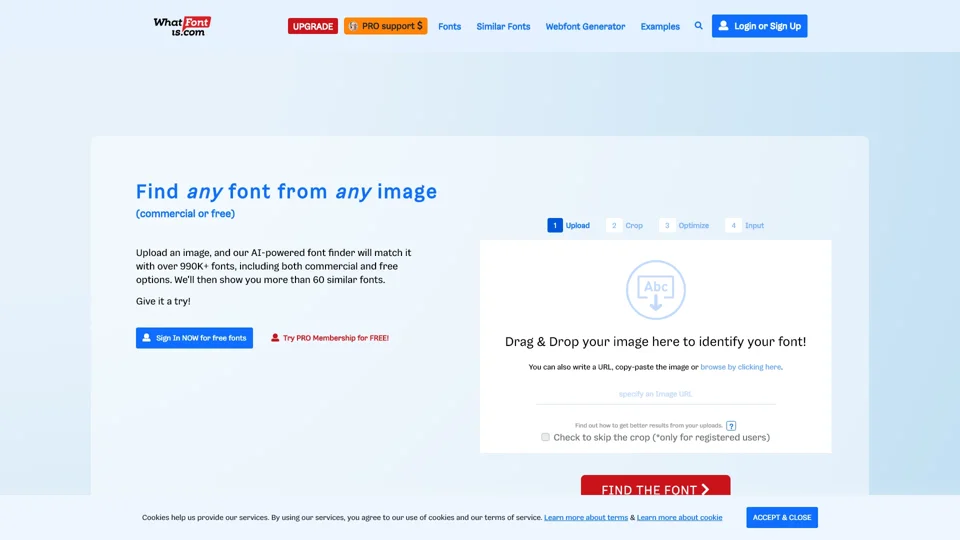What is What Font Is?
What Font Is is an AI-powered font finder tool designed to help users identify fonts from images. It allows users to upload an image containing text, and the system uses advanced AI technology to detect the font. Additionally, the tool provides suggestions for similar fonts and offers links for downloading or purchasing them. Whether the fonts are free or commercial, users can explore a vast database of over 990,000+ fonts.
Features of What Font Is
-
Huge Database: Access to over 990,000 fonts, including both free and commercial options.
-
AI-Powered Detection: Utilizes advanced image recognition technology to accurately identify fonts from images.
-
Similar Font Suggestions: Provides more than 60 similar fonts for each query.
-
Image Editing Tools: Allows users to crop, optimize, and separate letters for improved results.
-
PRO Membership: Offers additional benefits, such as unlimited access, an ad-free experience, and advanced filtering options.
-
Community Forum: Connects users to share knowledge and assist with font identification.
How to Use What Font Is
-
Upload an Image: Drag and drop an image containing the text with the font you wish to identify.
-
Crop and Optimize: Use the built-in tools to crop the image and separate letters, especially for cursive fonts.
-
Identify the Font: The AI scans the image and matches it with fonts in the database.
-
Explore Results: View similar fonts and access links to download or purchase them.
Pricing and Membership
-
Free Access: Basic features are available to all users, including font identification, but with limited results.
-
PRO Membership: Includes unlimited access, custom text preview, ad-free browsing, and advanced filters.
-
7-Day Free Trial: Users can test the PRO version for free before committing to a subscription.
Helpful Tips for Using What Font Is
-
Upload High-Quality Images: Clear and high-resolution images yield the best results.
-
Manually Separate Letters: For cursive or distorted fonts, manually separating letters improves accuracy.
-
Respect Font Licenses: Always use fonts according to their specified licenses, whether free or commercial.
-
Utilize PRO Features: For professional use, consider upgrading to PRO for enhanced functionality.
Frequently Asked Questions
1. How accurate is the font finder?
The tool achieves approximately 90% accuracy, but results may vary depending on image quality.
2. Can I use the tool without creating an account?
Yes, basic features are available without an account, but PRO features require a subscription.
3. Are the fonts free to use?
Some fonts are free, while others are commercial. Always check the license before using a font.
4. How can I improve identification results?
Upload clear images, manually separate letters for cursive fonts, and use the image editing tools.
5. Can I cancel my PRO membership?
Yes, you can cancel your subscription at any time, including during the 7-day free trial period.
By utilizing What Font Is, users can efficiently identify fonts and access a wide range of typography resources for various projects.