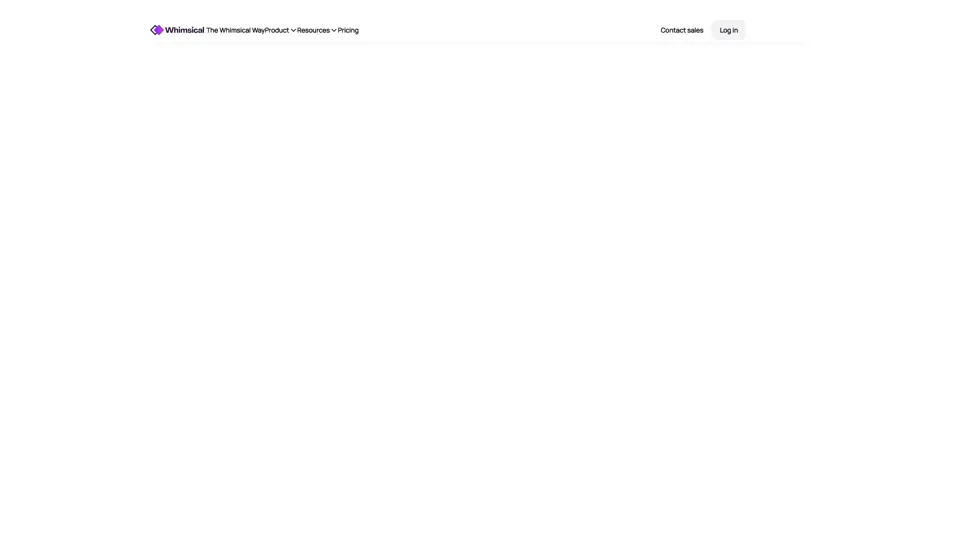What is Whimsical?
Whimsical is an all-in-one collaborative workspace designed to unite teams, tasks, and tools in one place. It offers an integrated project space for managing tasks, creating documents, and facilitating communication. With features like Boards, Docs, Projects, and Posts, Whimsical streamlines workflows and enhances productivity by reducing the need to switch between multiple apps.
Main Features of Whimsical
1. Integrated Project Space
-
Projects: A thoughtfully designed project management tool that connects seamlessly with other content in Whimsical, allowing teams to work calmer and ship faster.
2. Infinite Canvas for Creativity
-
Boards: An infinite canvas for diagrams, wireframes, whiteboards, and more. Perfect for brainstorming sessions, mind maps, flowcharts, and workshops with sticky notes, voting, and timers.
3. Clutter-Free Documentation
-
Docs: Create shared notes, write product requirement documents (PRDs), and embed boards into docs to add important context. This helps align your team before building anything.
4. Mindful Communication
-
Posts: A mindful approach to team communication that keeps everyone in sync with project updates, team check-ins, feedback requests, and more. Automatically share posts to Slack for greater visibility.
How to Use Whimsical
Using Whimsical is straightforward:
-
Sign Up or Log In: Start by signing up or logging into your account.
-
Explore Tools: Navigate through the different tools—Projects, Boards, Docs, and Posts—to find what fits your workflow best.
-
Collaborate: Invite your team members to collaborate on projects, create diagrams, write documents, and communicate effectively.
-
Customize: Tailor your workspace to suit your needs by embedding files, linking tasks, and organizing content.
Pricing
Whimsical offers a free plan that provides access to its core features, including unlimited projects, boards, docs, and posts. For advanced features and additional storage, consider subscribing to one of their paid plans. The pricing details can be found on their official website.
Helpful Tips
-
Stay Organized: Use the @ symbol to link files, tasks, or teammates anywhere in Whimsical for better organization.
-
Leverage Templates: Utilize pre-built templates for each step of your workflow, from ideation to launch.
-
Embed Content: Embed Whimsical files in docs to bring plans to life with visual clarity.
-
Manage Notifications: Customize notifications to get real-time updates when you want them and maintain focus when you don’t.
Frequently Asked Questions
Q: Can I use Whimsical for free?
A: Yes, Whimsical offers a free plan that includes access to all core features. Paid plans provide additional features and storage.
Q: Is Whimsical suitable for remote teams?
A: Absolutely! Whimsical is designed for collaboration, making it ideal for remote teams. Its integrated tools help keep everyone aligned and productive.
Q: Can I integrate Whimsical with other tools?
A: Yes, Whimsical integrates with popular tools like Slack, allowing you to share updates and notifications seamlessly.
Q: How secure is my data in Whimsical?
A: Whimsical prioritizes user privacy and security. Your data is protected with robust security measures, and you have control over your information.
Q: Can I try Whimsical before committing?
A: Yes, you can start using Whimsical for free and explore its features without any commitment. If you need more advanced features, you can upgrade at any time.
Keywords
- Collaborative Workspace
- Integrated Project Management
- Infinite Canvas
- Clutter-Free Documentation
- Mindful Communication
- Team Collaboration
- Productivity Tool
- Workflow Automation
- Remote Teams
- Customizable Templates