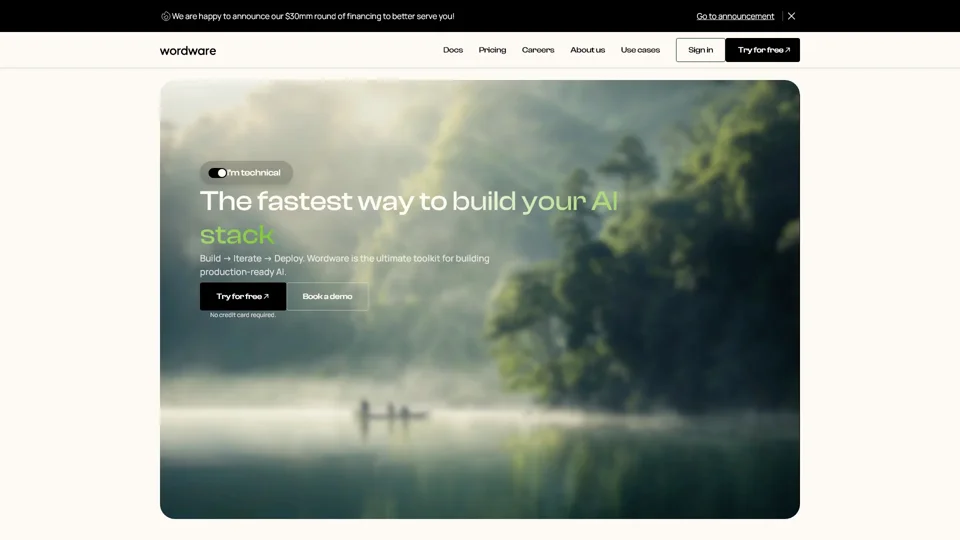What is Wordware?
Wordware is an innovative platform designed to streamline and enhance human-AI collaboration. It offers a powerful toolkit for building, iterating, and deploying production-ready AI applications without the need for extensive coding knowledge. By leveraging Natural Language Programming (NLP), Wordware enables users to create sophisticated AI solutions using plain English, making it accessible to both technical and non-technical users alike.
Main Features of Wordware
1. No-code and Natural Language Programming
Wordware removes the barriers of traditional no-code tools by allowing users to build AI applications using natural language. This feature empowers everyone, from AI enthusiasts to large enterprises, to iterate independently and efficiently.
2. Powerful Flows
Experience the simplicity and flexibility of Wordware's Notion-like interface. With an intuitive design, you can easily manage prompts, switch models, and streamline workflows. This capability enhances team collaboration and productivity.
3. Advanced Technical Capabilities
Wordware supports loops, branching, structured generation, version control, and type safety, helping you get the most out of Large Language Models (LLMs). Additionally, custom code execution allows you to connect to virtually any API or execute code written live by the agent.
4. Multimodal by Default
Seamlessly combine text, images, audio, and video within your AI workflows. Easily switch between data modalities on our platform, ensuring that multimodal workflows are easily debuggable thanks to our WYSIWYG approach.
5. Prebuilt Tools
Empower your AI with prebuilt tools such as speech synthesis, search, RAG, image generation, and web scraping. These tools are included in our premium plans, enhancing the functionality of your AI applications.
How to Use Wordware
Using Wordware is straightforward:
- Sign Up: Create an account on the Wordware platform.
- Build Your AI App: Utilize the no-code interface to construct your AI application using natural language programming.
- Iterate and Deploy: Test and refine your app using Wordware's powerful flows and advanced technical capabilities.
- Deploy Effortlessly: Deploy your AI apps with a single click, ensuring seamless updates without the hassle of pushing to git for minor changes.
Can I Generate Images Using Wordware?
Yes, Wordware supports image generation through its multimodal capabilities. You can feed images directly into the model or convert them to simpler text representations. For example, you can use Wordware to generate images based on research or create personalized content like turning yourself into a Lego figure.
How Many LLMs Are Available on Wordware?
Wordware integrates with a wide range of LLMs, including GPT-4 Turbo, GPT-4, GPT-4o, Mistral Medium, Mixtral, Openchat, Claude 3 Opus, Command R, LLAMA 3 8B, and LLAMA 3 70B. Users can leverage these models to solve various tasks, from generating blog posts to creating legal documents.
Helpful Tips for Maximizing Wordware
- Leverage Prebuilt Tools: Utilize the prebuilt tools for faster development cycles.
- Use Natural Language Programming: Write prompts in plain English to speed up iterations.
- Explore Use Cases: Discover existing Wordware use cases to see how others have benefited from the platform.
- Collaborate Seamlessly: Take advantage of the collaborative features to work with team members in real-time.
Frequently Asked Questions
Q1: Is my information used for training data?
We highly value user privacy, and your data will not be used for any training purposes. If needed, you can delete your account at any time, and all your data will be removed as well.
Q2: When would I need a Wordware subscription?
If the free usage limits do not meet your needs and you heavily rely on advanced features, we invite you to subscribe to our affordable plans. Subscribing grants additional benefits and extended access beyond the free usage limits.
Q3: Can I integrate Wordware with other platforms?
Yes, Wordware supports custom code execution, allowing you to connect to virtually any API or integrate with other platforms effortlessly.
Q4: How can I get started with Wordware?
To get started, sign up for a free account, explore the no-code interface, and begin building your AI applications using natural language programming. For more detailed guidance, book a demo or join our community forums.