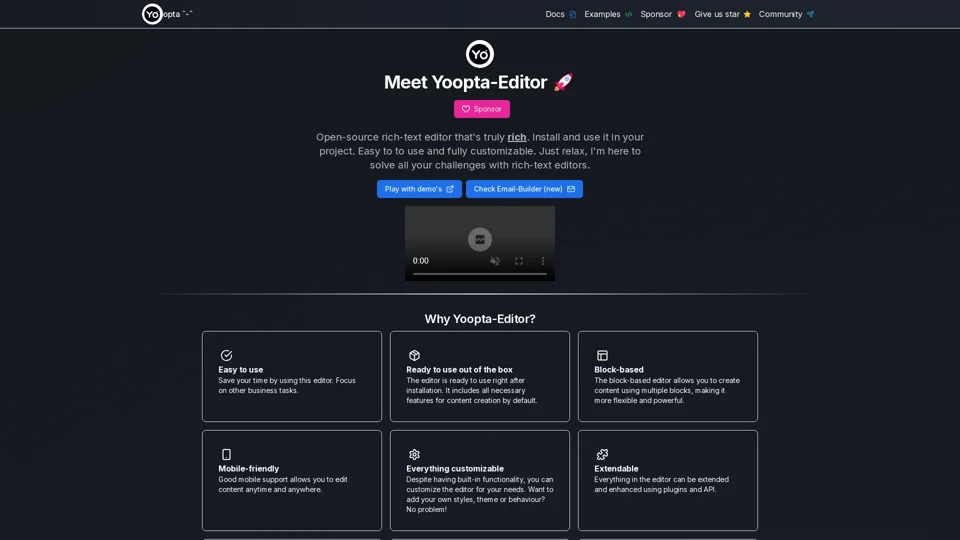What is Yoopta-Editor?
Yoopta-Editor is an open-source, rich-text editor designed to be truly powerful and flexible. It offers a wide range of features for content creation, including block-based editing, mobile support, and extensive customization options. The editor is ready to use out of the box while allowing developers to extend and enhance its functionality through plugins and APIs.
Main Features of Yoopta-Editor
-
Easy to Use: Simplify your workflow and save time with an intuitive interface.
-
Ready to Use Out of the Box: Comes with all necessary features for content creation by default.
-
Block-Based Editor: Create content using multiple blocks for more flexibility.
-
Mobile-Friendly: Edit content anytime, anywhere with good mobile support.
-
Fully Customizable: Tailor the editor to meet your specific needs with themes, styles, and behaviors.
-
Extensive Plugins: Built-in and third-party plugins to enhance functionality.
-
API and Commands: Control the editor externally using commands and custom APIs.
-
Large Document Support: Edit documents of any size without performance issues.
-
Export/Import Options: Support for multiple formats like HTML, Markdown, and Text.
-
Custom Plugins: Create your own plugins to extend the editor's capabilities.
How to Use Yoopta-Editor
-
Installation: Easily install and integrate the editor into your project.
-
Start Editing: Use the block-based interface to create and format content.
-
Customize: Tailor themes, styles, and behaviors to suit your needs.
-
Extend: Add or create plugins to enhance functionality.
-
Work on the Go: Make use of mobile support for editing anywhere.
Pricing
Yoopta-Editor is open-source and free to use. Developers can optionally sponsor the project to support its ongoing development and improvements.
Helpful Tips for Using Yoopta-Editor
-
Start with the Demo: Explore the editor's features and capabilities through the provided demo.
-
Leverage Plugins: Use built-in plugins to enhance your content creation experience.
-
Customize Themes: Tailor the look and feel of the editor to match your preferences.
-
Mobile Optimization: Ensure your content is mobile-friendly by utilizing the editor's responsive design features.
-
Explore APIs: Use commands and APIs to integrate the editor with other tools and systems for advanced functionality.
Frequently Asked Questions
-
Can I customize the editor?
Yes, Yoopta-Editor is fully customizable. You can add your own styles, themes, or behaviors, and extend functionality using plugins and APIs.
-
Do I need to purchase a license?
No, Yoopta-Editor is open-source and free to use. However, you can support the project by becoming a sponsor.
-
Can I use Yoopta-Editor on mobile?
Absolutely! Yoopta-Editor offers good mobile support, allowing you to edit content anytime and anywhere.
-
Is Yoopta-Editor easy to integrate into my project?
Yes, it is designed to be easy to install and use. The editor is ready to use out of the box and is fully customizable to meet your project's needs.
-
Can I create my own plugins?
Yes, you can create custom plugins to extend the editor’s functionality. The editor also offers a "plugin builder" tool to simplify the process of creating custom plugins.
-
What is the roadmap for Yoopta-Editor?
The roadmap includes continual improvements, advanced AI integrations, real-time collaboration, a plugin marketplace, and more features to make content creation smarter and more intuitive.
-
Can I import/export content?
Yes, Yoopta-Editor supports exporting and importing content in various formats such as HTML, Markdown, Text, and others.
-
How do I support the development of Yoopta-Editor?
You can support the project by becoming a sponsor. Your sponsorship helps fund ongoing development and brings new features to life.
-
Is Yoopta-Editor suitable for large documents?
Yes, the editor is optimized to handle documents of any size without performance issues.
-
Can I use Yoopta-Editor for email building?
Yes, plans are underway to develop an open-source email builder that will allow developers and designers to create responsive, professionally designed emails.