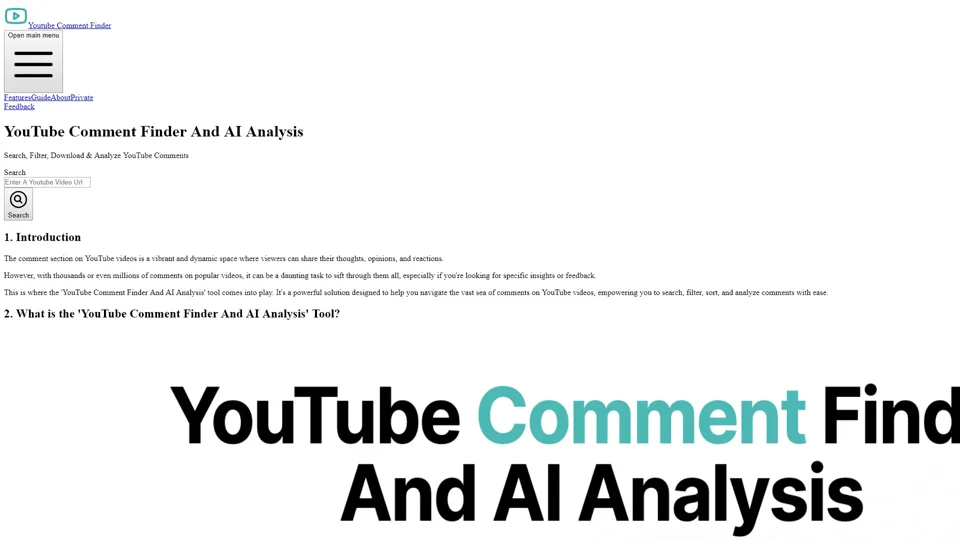What is YouTube Comment Finder And AI Analysis?
The 'YouTube Comment Finder And AI Analysis' is a comprehensive web-based tool designed to simplify the process of searching, filtering, managing, and analyzing comments on YouTube videos. This powerful solution helps users navigate vast comment sections by providing advanced functionalities such as keyword search, comment filtering, sorting, exporting, and AI-powered analysis.
Features
1. Comment Search
Enter keywords to quickly find specific comments within a YouTube video. This feature allows you to pinpoint relevant feedback, mentions, or discussions effortlessly.
2. Comment Filtering
Filter comments based on criteria like date, number of likes, or replies. This helps prioritize and focus on the most important or popular comments.
3. Comment Sorting
Sort comments chronologically, by likes, or by the number of replies. Organize comments according to your preferences for better insights.
4. Comment Exporting
Download comments in various formats such as Excel or JSON for further analysis, archiving, or sharing with team members or clients.
5. Random Comment Picker
Randomly select comments from a video, useful for giveaways, contests, or obtaining a diverse sample of audience opinions.
6. AI-Powered Comment Analysis
Leverage AI to gain in-depth insights into overall sentiment, trending topics, key points, and concise summaries of selected comments.
How to Use YouTube Comment Finder And AI Analysis
Accessing the Tool
Visit the 'YouTube Comment Finder And AI Analysis' website and navigate to the tool's interface.
Entering the YouTube Video URL
Copy and paste the URL of the YouTube video whose comments you want to analyze into the designated field.
Retrieving Video Information
After entering the URL, the tool will automatically fetch and display essential video information, such as the title, author, number of comments, likes, and more.
Helpful Tips
- Maximize Keyword Searches: Use specific keywords related to your topic of interest for more accurate results.
- Combine Filters: Combine multiple filters (e.g., date and likes) to refine your search and get more precise data.
- Regularly Check Updates: Stay updated with new features and improvements to enhance your experience.
Frequently Asked Questions
How to Find Your Comments on YouTube?
- Enter the URL of the video you want to search in the tool.
- Once the comments are loaded, use the keyword search function to search for your username or any other identifying information.
- Alternatively, use the "View Your Comment History" feature to see all your comments across different YouTube channels.
How to See the Most Liked Comments on a Video?
- Enter the URL of the video in the tool.
- Once the comments are loaded, sort them by the "Likes" option.
- The comments with the highest number of likes will appear at the top of the list.
How to Check Your Comment History on YouTube?
Use the "View Your Comment History" feature, which displays all the comments you've made across different YouTube channels.
How to Search for Comments on a Specific Video?
- Enter the URL of the video in the tool.
- Once the comments are loaded, use the keyword search function to search for specific words or phrases.
- Optionally, combine the keyword search with sorting options to further refine your results.
Price
The 'YouTube Comment Finder And AI Analysis' offers both free and premium plans. The free plan includes basic functionalities, while the premium plan unlocks advanced features like unlimited comment exports, deeper AI analysis, and priority customer support. Pricing details can be found on the official website.
Use Cases and Examples
Analyzing Comments for Product Feedback or Sentiment Analysis
For brands or companies sharing product demos or tutorials, this tool can gather valuable customer feedback and perform sentiment analysis. By searching for keywords related to products or services, you can identify comments expressing satisfaction, concerns, or suggestions for improvement.
Finding Popular or Influential Comments for Marketing Purposes
Identify and amplify popular or influential comments for marketing campaigns. Sort comments by likes or replies to find those that resonated with your audience, then feature these comments or collaborate with the commenters for future promotions.
Moderating Comments on Your Own YouTube Channel
As a content creator, maintain a positive community by moderating comments. Use keyword searches to quickly identify and address inappropriate, offensive, or spam comments, ensuring a safe and welcoming environment for your audience.
Conclusion
The 'YouTube Comment Finder And AI Analysis' revolutionizes how users interact with YouTube comment sections. With robust search and sorting capabilities, advanced features like comment exporting and random comment picking, and groundbreaking AI-powered comment analysis, this tool empowers you to unlock valuable insights into your audience's thoughts, opinions, and interests, saving countless hours of manual effort. Try it today and experience streamlined comment search, filtering, and analysis.