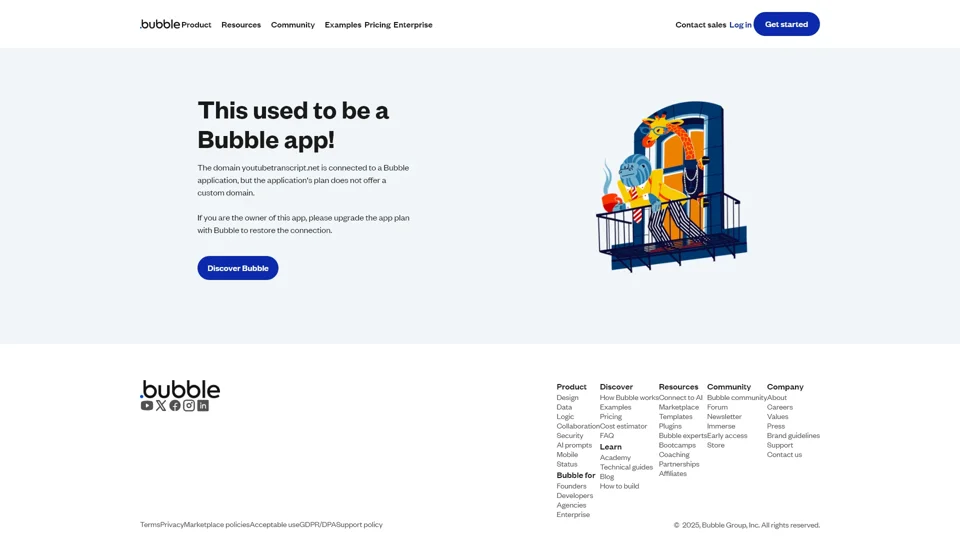What is YouTube Transcript?
YouTube Transcript is an AI-powered tool designed to generate accurate and efficient transcriptions of YouTube videos. It caters to a wide range of users, including content creators, students, researchers, and professionals, providing them with the ability to create written records from video content in seconds.
Main Features of YouTube Transcript
1. Generate Transcripts in Seconds
Leverage advanced AI technology to quickly and accurately transcribe YouTube videos, saving time and effort.
2. Versatile Use Cases
- Content Creators: Easily transcribe videos for closed captions or transcripts.
- Students and Researchers: Simplify note-taking from educational videos.
- Professionals: Create written records from conference or seminar videos.
3. User-Friendly Interface
A simple and intuitive interface allows users to upload videos and receive transcriptions effortlessly.
How to Use YouTube Transcript
Using YouTube Transcript is straightforward:
- Visit the YouTube Transcript website.
- Upload your YouTube video link or directly upload the video file.
- Click on "Generate Transcript."
- Within seconds, you will receive an accurate transcription that can be downloaded or edited as needed.
Pricing
YouTube Transcript offers both free and premium plans to cater to different user needs:
- Free Plan: Limited daily usage for basic transcription services.
- Premium Plan: Unlimited transcriptions, faster processing times, and additional features like speaker identification and timestamps.
Helpful Tips
- Maximize Accuracy: Ensure the audio quality of your video is clear to improve transcription accuracy.
- Batch Processing: Utilize batch processing for multiple videos to save time.
- Customization: Edit the generated transcript to fit your specific requirements, such as adding timestamps or speaker labels.
Frequently Asked Questions
Is the transcription generated by the tool accurate?
Yes, YouTube Transcript uses advanced AI algorithms to ensure high accuracy. However, accuracy can vary depending on the clarity of the audio.
How long does it take to generate a transcript?
The processing time depends on the length of the video, but most transcriptions are completed within seconds to a few minutes.
How do you generate the transcript?
Our tool employs state-of-the-art speech recognition technology to convert spoken words into text.
Who is behind your tool?
YouTube Transcript is developed by a team of experienced engineers and AI specialists dedicated to providing reliable transcription services.
YT Transcript
© 2024 YouTube Transcript. All rights reserved.
Resources | Generator | Use Cases | FAQs | Quick Links
Contact Us | Privacy Policy | Terms & Conditions